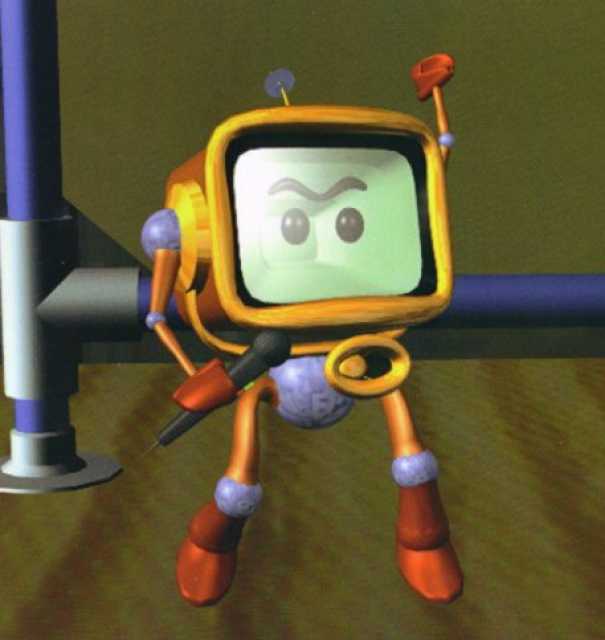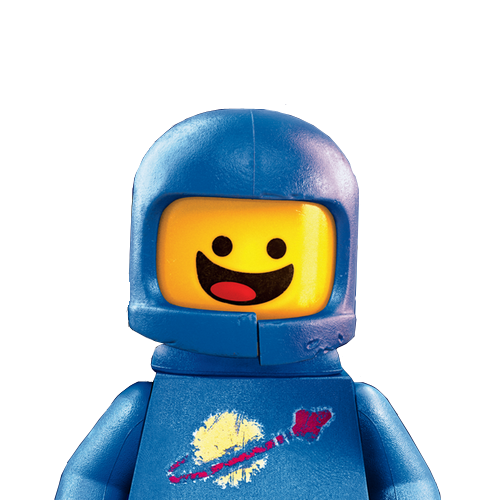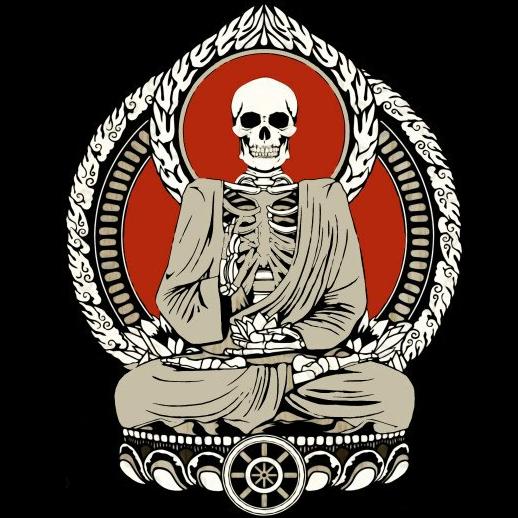Glad I could help.
“why don’t you just”
╭∩╮(︶︿︶)╭∩╮
It is always amazing how so many of them can’t help but prove op right any time this comes up.
GUIs are just terminal wrappers. Idk what to tell you, man
*Advice
No wonder OP is afraid of the terminal, you can’t misspell left-click.
I’m dyslexic and the terminal can be a challenge some days
Now that’s a better reason for looking for a GUI solution than the OP had. I hadn’t really considered how dyslexia would affect CLI usage.
Just to give you some extra impressions:
My brain mixes up all letters with the same/similar form (regardless of rotation or flip) - so I often mix up [d, b, p, q] or [a, e] or [u, n] when typing. And then I read the command 20 times over until I find which letter got mixed up, because my brain autocorrects to the right command when reading.
It helped to use the Dyslexie font in the terminal, because it makes those shapes more unique distinct. (not to be confused with open dyslexic which did not help me at all).
Also asking an AI to correct the command is huge, but takes time.
But man GUI has none of the hassle, it says what the button will do when you click it, so you click it and it does that. How wonderful is that, ay?
Also asking an AI to correct the command is huge, but takes time.
I use shell_gpt with a custom prompt bound to a hotkey that dumps my current terminal line into a local (Deepseek) AI which is prompted with some information about my system and a preferred reply format.
For example, I’ll type:
rsync movies/ media server but also do it recursivelyThen press CTRL+L and a bash script copies the terminal input into a prompt that requests the AI return a properly formatted terminal command which it places into the terminal input. This way I can know what I want to do and forget the exact switch or option.
A different hotkey (CTRL+O) sends the terminal input to a Chatbot prompt for one-off answers.
I’m doing a bit more on the backend now (RAG using man pages, for example) for the Ctrl L command, but I used it with a simple prompt for several months. It’s like having a slight more intelligent tab completion.
I just have really bad memory from a combo of ADHD and weed. Remembering where in the GUI to fix something is a lot easier than remembering commands. Especially when if I fuck up said command I could make the problem worse or make a whole new problem. GUI gives me visual landmarks that stick in my memory, and thats something the terminal doesn’t. Like navigating a city via landmarks vs via street signs. Tell me directions via streets I am lost, but tell me to go left after the walgreens on the river and now I know.
The ADHD aspect of computer related stuff is something I wish more people understood, Linux and beyond. I have about 45 seconds before I get distracted, that’s if I’m lucky and my phone doesn’t go off or a neighbors dog starts barking or I hear strong wind and decide to check the weather or I suddenly remember I need to mop the floor of my bathroom and a near infinite set of other possibilities. If I need to spend 15 minutes reading man pages about what arguments actually do or searching online for it and getting a short list of links dating anywhere from 2 to 20 years ago or a forum post with a dozen pages of comments then I… I… shit. What was I doing?
Interesting, also ADHD but for me it’s the opposite. I can get in a deep state of hyperfocus doing computer stuff and I mostly forget the world around me exists. Which of course is not ideal either lol.
It’s not a universal effect. Some dyslexics or people with related challenges like dysgraphia will find the CLI easier.
That’s interesting. I’ve often wondered what it must be like programing or using the CLI if you aren’t familiar with the English language, but I hadn’t considered the dyslexia/graphia type issues.
Me too. Just use tab and complete commands that way. Fish or zsh with oh-my-zsh is your friend.
Ha ha, even tab complete isn’t enough to help me some times
The thing is, though, that command line instructions work on most flavours of whatever distro you have running. If you have an xfce problem it’s fair game to tell you where to click, but if your issue is not related to your desktop environment, giving a solution that works on most, if not all, systems that may have the same issue, is actually a good idea. No?
I use xfce and i like it so far, though it would be good if i could increase the minimize/maximize/tray toolbar’s size
As long as I’m mocking help forums, I might have a stupid solution for your window decorations, which you can follow at your own risk. I saw your comment and, just out of curiosity, started playing around in a VM with imagemagick, a program I’ve never used before, but that might be useful for you. Here’s what I did:
1.) I copied a theme I liked, in this case “Sassandra”, from /usr/share/themes into ~/.themes.
2.) I renamed Sassandra (in ~/.themes) to Sassandra2 and switched themes to Sassandra2.
3.) I opened up some of the images in ~/.themes/Sassandra2/xfwm4/ and made note of the geometry of the buttons. In this case, they were 24x17.
4.) I opened a terminal in ~/.themes/Sassandra2/xfwm4/ and ran a command I got from an AI chatbot and fiddled with it blindly like an idiot until it ran:
find . -type f -exec magick {} -scale 12x17 {} ;
In this case, I wanted to use magick to shrink the icons from 24x17 to 12x17 (though you could just as easily replace “12x17” with an increased size instead), and I wanted to do all the files at once, using the find command as suggested by my robot overlord. It didn’t work as I intended. I never bothered to read any docs. I’m not even sure I put the “{}” in the right spot. But it did shrink the images, preserving the aspect ratio. It also threw up a couple errors because I forgot about the readme and themerc files in that directory. Speaking of which, you can fiddle with the themerc file to make any minor adjustments, like offsetting text.


Edit: In retrospect, the original image files were actually all different sizes and now Sassandra2 looks like crap, but you can always run magick on files individually.
There must be other ways to do it
And many folks have headless setups — raspberry pis, home servers, VPSs, etc. It’s kinda overkill to install a desktop environment on a headless box if the only reason you need it is so you can VNC into it for a simple task that could be done over ssh.
Yes! Command line instructions are often universal instructions. This is imho a huge boon for Linux.
Also, command line allows for greater automation, has more granular control, often has more features and can be… I’m doing ain’t I? I’m being a Freeza.
Sometimes it’s easier to assemble what you need from parts than go adding/removing stuff from somewhat monolithic solutions, tho.
Most people just want a thing to work though. One member of my family has issues with her iPhone at the moment where the signal is just all over the place. Sometimes not able to receive calls, sometimes not able to make them, sometimes inaudible when the call is made. She’s googled and gone to apple tech support who have given her a list of basic troubleshooting tasks to do, stuff like checking settings. She said to me “I don’t want to go hunting for these things I just want to hand it to someone and they can make it work!”
Linux and computer enthusiasts are happy to assemble things as we need them because the problem solving stuff is satisfying to us, for other people it’s just a slog.
I guess I misunderstood the meme, then: to me it looked like a jab at nerds that ignore “simpler” solutions when they themselves have a problem, rather than said nerds giving overcomplicated advice
the problem solving stuff is satisfying to us
Yeah, that stopped being a factor decades ago. I now hate it just as much as any iPhone user. There are reasons beyond “I like how it makes my brain feel”.
I run into the issue that after using Linux for so long, I forget that the basics of using the system aren’t just common knowledge. Telling someone to cat a file sounds like gibberish to most people and that’s easy to forget.
There are also a lot of people out there who want to be hand held through every little thing which is the worst way to learn anything. A calm sea never made a skilled sailor, some stuff you gotta just figure out on your own.
I need Emacs, a terminal emulator and a web browser to be productive, but basically nothing else. (Give me my tiling window manager, with a config I haven’t bothered to update the past few years for an extra 3% bump in efficiency.)
It’s weird, I know how all the components in a modern desktop environment work and fit together but I don’t want to care anymore. I want someone to hold my hand, manage my system and make all the thinking go away, right up until I ssh out from my desktop and out into a fleet of servers and start spewing out esoteric commands and orchestration.
My dream is to have someone manage my desktop for me, so I don’t even have to think about it.
Ngl, I forgtet command options all the time. Its usually just a case of looking at the man to refresh my memory.
Is this a wonderwall reference?
How many special people change
How many lives are living strange
I said maybe (I said maybe) Terminal gonna be the one that saves me (That saves me)
And after aaaaaall you’re my terminaaaaaaal
“easier solutions”
No: pet solutions. Don’t let false consensus dictate the wrong labels.
pet solutions
I’ve never heard this term before. My searches online aren’t bringing up anything useful, it’s all stuff about literal pets. I can’t seem to wrap my mind around what it could mean or the right thing to search to find the answer. Could someone explain please?
It’s an expression coined by Corsican Guppy in the mid 2020s, referring to a solution to a Linux/Unix problem that uses a Graphic User Interface, as opposed to one using the command line.
That sounds awfully derogative towards the average user.
I hear the average small freshwater fish from a Mediterranean island feels nothing but scorn towards the average user.
I think it’s just a Name for some specific containers on Linux.
Im confident OP is using it wrong. Well, as confident as one can be that had heard the word the first time today.
I’m confused by this comment
I saw this other day and this happened with me too. I was having issues with brave and someone really asked why do u need brave
Brave aka the Nazi Browser…
Lmao bro where did it come from?
removed by mod
Idc any of these but I use zen
My comment was removed because the Linux meme mods support a homophobic CEO
What are these “solutions” you speak of? All help forum posts must follow this format:
“I want to do x.”
“Why would you want to do x? Don’t do x.”.
In many cases that kind of answer is correct though. People ask for things that aren’t a good idea on a regular basis. Sometimes what they want is correct for their circumstances, but often not.
I want to shoot myself in the foot
Why would you want to do that? Don’t do that?
Why are people so rude to me? I asked a question and they won’t answer it. The Linux community sucks
I want to make a sandwitch and I know I can do this by shooting myself in the foot, no i don’t care this is bad practice just tell me how to make it work.
doesn’t tell them how to make it work, does not give enough instructions to make it work the “right” way
installs windows again
The Linux Community does suck…
Yeah it sucks.
If I wanna shoot myself, let me shoot myself. Maybe I’m into that. Who are you to judge whats good for me?
If you so desperately want to shoot yourself in the foot, put some effort into it and figure it out instead of asking strangers on the internet for free advice because you’re lazy. Not everyone is into enabling people mutilating their bodies.
Why would you want to shoot yourself? Don’t do x.
Closed as Duplicate.(the post pointed to as the original is a post from 2013 deleted in 2018)
I don’t understand this post. OP mad the free support not up to their standards?
Since the standard is: “Don’t be assholes” I think thats quite allright :-)
A lot of things are easier to do even for experts with gui, as you might need to type 30 lines for what you could do in 1-2 clicks
In the 15 years of me using Linux as my main system both for work and for fun, I have never experienced this situation. Never. I seriously don’t know what you guys doing that not only requires you to type 30 lines of commands - insane amount of commands, you can setup a complicated server from scratch with this amount if commands - that can also be accomplished with two clicks.
Give me at least couple of examples, I’m very curiousI don’t know if this applies but I did the switch to Linux a coupls weeks ago (To Linux Mint, because beginner friendly).
I’m curious with tech stuff but I’m not tech savvy in any way shape or form.
Thing is, the in way to connect to my Google drive sucked hard. On windows I would install the program and be able to access it like any drive. On Mint there is a GUI way to connect to your Google account, but it is so slow that it took a PDF solid 2 minutes to load each page. So no way to work with that.
So I needed a solution, which I found by installing rclone and setting it up.
That was a stupid amount of work and command lines I realy did not understand at all (this was my time using the console).
Yeah, the way Google doesn’t make a Linux version of their product is indeed bad. They say it’s because they want us all using their web version, and it would be probably even a valid excuse, but they make their soft for Windows, but not for Linux for some reason.
Thankfully they are in minority, and you can just ditch them and use different, more user-friendly clouds. Or, as you mentioned, cool working tools that community made for free, since Google is apparently incapable.
Edit: back to the previous point, you managed to do it first time without help, which kind of confirms my point. There is a Russian proverb “while the eyes are afraid, the hands are already at work”, which is very apt here.Well there is insync, but it costs money. I’d just stick to rclone.
If a GUI can be built which accomplished something in 1-2 clicks, then there’s very likely a CLI which can do the same with 1-2 commands, as CLIs are easier to implement than GUIs…
Here is some :- :() :;: Please don’t try this at home.
I suppose I can try this at root.
Do it
It shouldn’t do anything on a properly configured system (so most systems are screwed)
Cinnamon just works
Just give me your rdp access. I promise I will not abuse it.