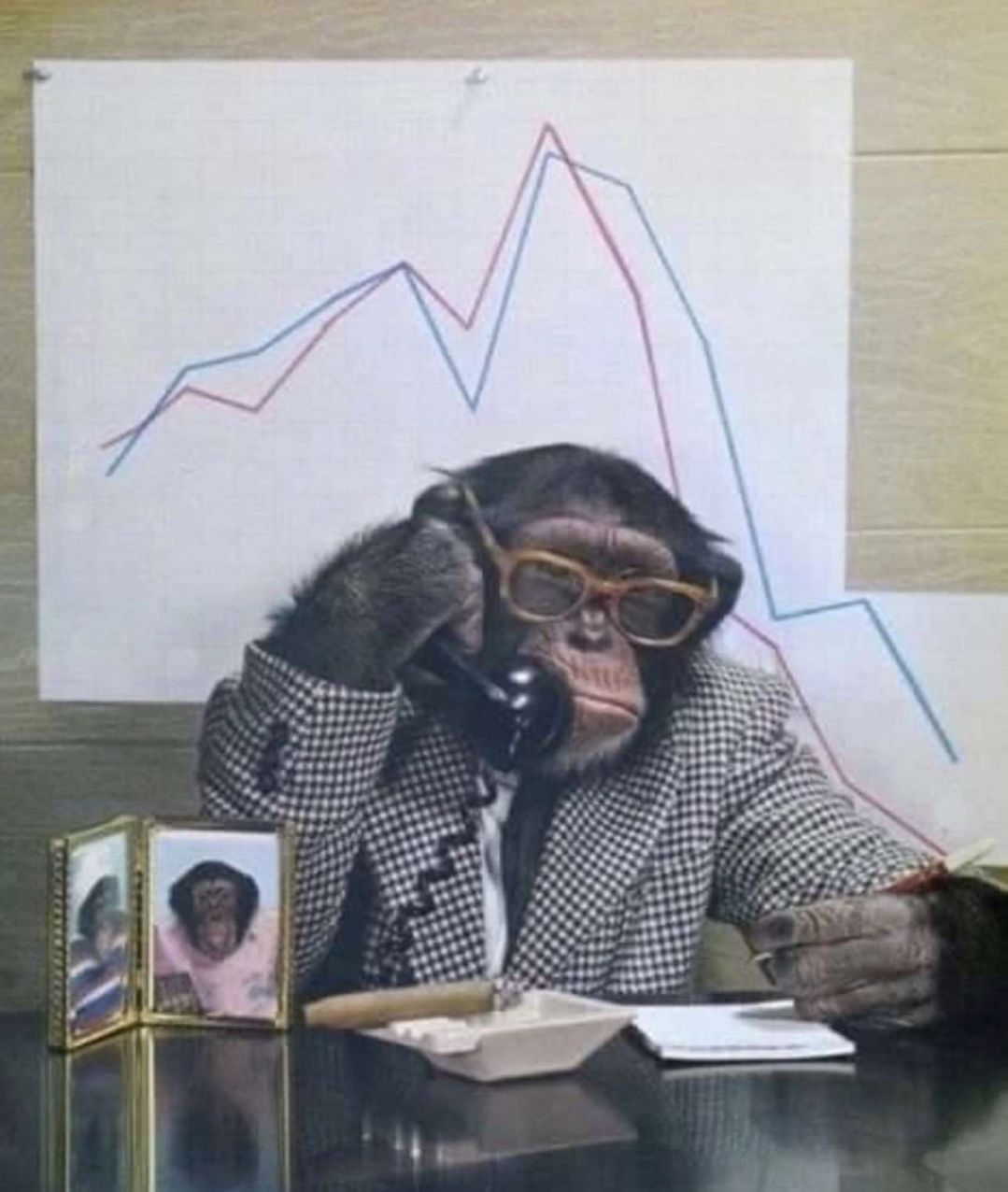Corporate VPN startup Tailscale secures $230 million CAD Series C on back of “surprising” growth
Pennarun confirmed the company had been approached by potential acquirers, but told BetaKit that the company intends to grow as a private company and work towards an initial public offering (IPO).
“Tailscale intends to remain independent and we are on a likely IPO track, although any IPO is several years out,” Pennarun said. “Meanwhile, we have an extremely efficient business model, rapid revenue acceleration, and a long runway that allows us to become profitable when needed, which means we can weather all kinds of economic storms.”
Keep that in mind as you ponder whether and when to switch to self-hosting Headscale.
I didn’t really get the allure of it TBH. For most home-based nerds a simple Wireguard host (or OpnSense, OpenWRT etc running such) should be fine, and there are better options for commercial from better-known vendors in the network security space
I never really understood the point of using Tailscale over plain ol’ WireGuard. I mean I guess if youve got a dozen+ nodes but I feel like most laymens topologies won’t be complex beyond a regular old wireguard config
Wireguard doesn’t do NAT/Firewall traversal nor does it have SSO
Tailscale manages the underlying Wireguard for you. I would be great if Wireguard had native NAT traversal but that isn’t the case.
Simplicity?
I mean sure, but I don’t think it’s simpler than setting up a wireguard config IMO. For tailscale you gotta make an account, register devices, connect them. Feel like wireguard is about the same except you don’t have to make an account.
Same thing here, either tailscale selfhosted or Netbird selfhosted I’d the way to go for all the nice features, having the free tier or tailscale for personal data never sounded right to me.
NAT punching and proxying when a p2p connection between any 2 nodes cannot be achieved. It’s a world of difference with mobile devices when they always see each other, all the time. However, headscale does all that.
Ok and?
a long runway that allows us to become profitable when needed
Switch to self-hosting headscale when they enshittify in an attempt to become profitable, duh
I can’t unfortunately. They only feature I use is that fact I can access my ipv6 only server via an ipv4 only network.
Been meaning to do this. Tailscale was just there and easy to implement when I set my stuff up. Is it relatively simple to transition?
I mainly use Tailscale (and Zerotier) to access my CGNATED LAN, headscale will require me to pay a subscription for a VPS wouldn’t it?
I really envy the guys who say only use them because they’re lazy to open ports or want a more secure approach, I use them because I NEED them lol.
If (when?) Tailscale enshitify I’ll stick with ZT a bit until it goes the same way lol, I started using it 1st, I don’t know if ZT came before Tailscale though.
Same. I mean, I was already looking to rent a VPS, but at least there’s some time so I can save money until things get weird.
Yeah, don’t get me wrong, I can see value of getting a VPS, especially if you are gonna be using it for some other projects, I have had a DO instance in the past and I thinkered with WG back then BTW, but if it is only for remote accessing your home LAN, I don’t feel like paying for it tbh, especially when some users get it for free (public IPv4) and it feels even dumber for me since I have a fully working IPv6 setup!
BTW my ISP is funny, no firewall at all with it, I almost fainted when I noticed everyone could access my self hosted services with the IPv6 address and I did nothing regarding ports or whatsoever… They were fully accessible once I fired up the projects! I think I read an article about this subject… But I can’t recall when or where… I had to manually set up a firewall, which tbh, you always should do and it is especially easy to do in a Synology NAS.
Anyway, back to the mesh VPN part, if they enshitify so be it, but in the meantime we still can benefit from it.
Thats just how IPv6 works. You get a delegate address from your ISP for your router and then any device within that gets it own unique address. Considering how large the pool is, all address are unique. No NAT means no port forwarding needed!
Vps can be really inexpensive, I pay $3 a month for mine
Or get something like a rapsberry-pi (second hand or on a sale). I have netbird running on it and I can use it to access my home network and also use it as tunnel my traffic through it.
~$1.91 a month (paid 22.99 for a year) at racknerd!
Same, my Hetzner proxy running NPM, with pivpn and pihole is doing all it needs to do for $3 and some change.
My only open ports on anything I own are 80, 443 and the wg port I changed on that system. Love it.
How does WG work on the local side of the network? Do you need to connect each VM/CT to the wireguard instance?
I am currently setting up my home network again, and my VPS will tunnel through my home network and NPM will be run locally on the local VLAN for services and redirect from there.
I wonder if there is any advantage to run NPM on the VPS instead of locally?
The vps is the wg server and my home server is a client and it uses pihole as the dns server. Once your clients hang around for a minute, their hostnames will populate on pihole and become available just like TS.
You do have to set available ips to wg’s subnet so your clients don’t all exit node from the server, so you’ll be able to use 192.168.0.0 at home still for speed.
As for NPM, run it on the proxy, aim (for example) Jellyfin at 10.243.21.4 on the wg network and bam.
I am a newbie so I am not sure I understand correctly. Tell me if my understanding is good.
Your Pi-Hole act as your DNS, so the VPS use the pi-hole through the tunnel to check for the translation IP, as set through the DNS directive in the wg file. For example, my pi-hole is at 10.0.20.5, so the DNS will be that address.
On the local side, the pi-hole is the DNS for all the services on that subnet and each service automatically populate their host name on pi-hole. I can configure the DNS server in my router/firewall (OPNSense in my case)
So when I ping service.example.com, it goes through the VPS, which queries the pi-hole through the tunnel and translates the address to the local subnet IP if applicable.
So when I have the wg connection active and my pi-hole is the DNS, every web request will go through the pi-hole. If the IP address is inside the range of AllowedIPs, the connection will go through the tunnel to the service, otherwise, the connection will go through outside the wg tunnel.
Does that make sense?
the VPS uses the pi-hole through the tunnel
The VPS is Pihole, the dns for the server side is 127.0.0.1. 127.0.0.1 is also 10.x.x.1 for the clients, so they connect to that as the dns address.
server dns - itself
client dns - the server’s wg address
On the local side, the pi-hole is the DNS for all the services on that subnet and each service automatically populate their host name on pi-hole. I can configure the DNS server in my router/firewall (OPNSense in my case)
Only if your router/firewall can directly connect to wg tunnels, but I went for every machine individually. My router isn’t aware I host anything at all.
So when I ping service.example.com, it goes through the VPS, which queries the pi-hole through the tunnel and translates the address to the local subnet IP if applicable.
Pihole (in my case) can’t see 192.x.x.x hosts. Use 10.x.x.x across every system for continuity.
So when I have the wg connection active and my pi-hole is the DNS, every web request will go through the pi-hole. If the IP address is inside the range of AllowedIPs, the connection will go through the tunnel to the service, otherwise, the connection will go through outside the wg tunnel.
Allowed ips = 10.x.x.0/24 - only connects the clients and server together
Allowed ips = 0.0.0.0/0 - sends everything through the VPN, and connects the clients and server together.
Do the top one, that’s how TS works.
Bookmarking “headscale”!
I only recently started using Tailscale because it makes connecting to my local network through a Windows VM running in Boxes on Linux a hell of a lot easier than figuring out how to set up a networked bridge.
This sounds like a great alternative, and it looks like it can even work on a Synology NAS.
Friendly reminder that Tailscale is VC-funded and driving towards IPO
You know what’s to come.
The answer to the question is immediately. Or switch to OpenZiti or Pangolin even.
I spent an afternoon doing precisely that. Bought a domain, a vps, and setup pangolin. Can’t believe how smooth it went.
If I host headscale on a VPS, is that as seamless of an experience as Tailscale? And would I miss out on features, like the Tailscale dashboard? How does the experience change for me (an admin type) and my users (non-technical types)?
There are some community webUIs for Headscale, headplane in particular looks pretty good: https://headscale.net/stable/ref/integration/web-ui/
I’m not sure otherwise how different the experience would be.
I actually did this instead of tailscale first; installing tailscale on a pfsense router was a challenge, iirc i had to find and install the freebsd tailscale pkg from the command line because the plugin doesn’t give the option to connect to a non-tailscale control plane.
After I did that and connected to my headscale server (on my vps) I could ping pfsense’s local ip over the tailnet, but couldn’t get any traffic out from pfsense. Turns out I had forgotten the pfsense tailscale plugin automatically sets up outbound rules for you.
That was a rabbit hole I didn’t feeling like falling down, so I turned off headscale and just used tailscale account and the normal pfsense tailscale plugin. But it’s there and it does work fine if I ever wanted to go figure out the outbound traffic rules.
What’s the benefit over just WG?
No need to port forward, almost 0 config.
You dont need to manually handle the WG config files. This isn’t really an issue when it’s just you and your two devices, but once you start supporting more people, like non-technical family members, this gets really annoying really quickly.
Tailscale (and headscale) just require you to log in, which even those family members can manage and then does the rest for you. They also support SSO in which case you wouldn’t even have to create new accounts.
WG is worthless in a CGNAT environment… And as we are in 2025 and time doesn’t stop it will be irrelevant for everyone someday, unless they fully support IPv6 (which I don’t know if they do, if you can use WG in a CGNATED network with IPv6 I’d like to know though, I am very rusty setting it up, but it might worth checking it out).
CGNAT is for IPv4, the IPv6 network is separate. But if you have IPv6 connectivity on both ends setting up WG is the same as with IPv4.
Your tech illiterate grandma can set it up. It’s that easy.
Personally, my ISP (T-Mobile 5G) has CGNAT and blocks all incoming traffic. I can’t simply Wireguard into my network. Tailscale has been my intermediary to get remote access.
I guess it’s time to figure how how to host an alternative on a VPS (I see Headscale mentioned in these comments).
Tailscale uses WG though, so it’s fundamentally the same thing. Like you said - just do Headscale on a VPS.
Or Wireguard on a VPS
Easier/zero configuration compared to manual WG setup. Takes care of ports and providing transparent relay when no direct connection works.
pre-emptive pikachu face strike

Are there better alternatives? I was planning on using tailscale until now. :P
A bunch really, Headscale with Tailscale client, Nebula VPN, Netmaker, Zerotier.
Yeah, I also use that, but it’s not quite as easy as the others. Either you’re open to the whole network or you need some form of external key management to add/remove peers from your network.
For me personally, the next step is using Headscale - a FOSS replacement of the Tailscale control server. The Tailscale clients are already open source and can be used with Headscale.
Someone else could give other suggestions.
I’ve been meaning to switch from Tailscale to Headscale but I have been to busy. Do you have any instructions, write-ups/walk-thrus you could recommend to set this up? I have three sites with 1GB internet I can use. One has a whole house UPS but dynamic IP, another has a static IP but no UPS, and the third is Google fiber with no UPS, but I can use the app to get the current IP anytime. I also own a number of domain names I could use.
No writeups. I tried following the Headscale doc for a test last year. Set it up on the smallest DigitalOcean VM. Worked fine. Didn’t use a UI, had to add new clients via CLI on the server. When I set it up for real, I’d likely setup a UI as well and put it in a cloud outside of the US. It would work at home too but any other connection would die if my home internet dies or the power does. E.g. accessing one laptop from another, or accessing the off-site backup location.
Wireguard if you’re just using it yourself. Many various ways to manage it, and it’s built in to most routers already.
Otherwise Headscale with one of the webUIs would be the closest replacement.
I decided to experiment a bit with Headscale when the wg-easy v15 update broke my chained VPN setup. Got it all set up with Headplane for a UI, worked amazingly, until I learned I was supposed to set it all up on a VPS instead and couldn’t actually access it if I wasn’t initially on my home network, oops.
I might play around with it again down the road with a cheap VPS, didn’t take long to get it going, but realistically my setup’s access is 95% me and 5% my wife so Wireguard works fine (reverted back to wg-easy v14 until v15 allows disabling ipv6 though, since that seemed to be what was causing the issues I’ve been seeing).
Why does it need to be on a VPS? It seems to work on a home network when I played around with it.
Well a VPS or an exposed service, but I feel like the latter ends up somewhat defeating the purpose anyway.
When running locally (not exposed), it worked great until I tried to make the initial connection from mobile data - can’t establish a connection to headscale if it can’t reach it in the first place. Unless I’m mistaken, the headscale service needs to be publicly accessible in some way.
Oh gotcha yes it does. Are you on CGNAT with your ISP so you can’t forward ports?
Nah, but personally I have no need to expose anything and would rather avoid the security headaches and such that come with it
Pivpn is really easy, and since pivpn is just scripts, it always installs current wireguard even if they lax on updating pivpn that often.
I use the built in wireguard VPN in my router. If you just need local network access elsewhere it’s usually really easy to setup if your router provides it. I would look into it!
Depends on your use case. If you’re just looking to expose services and are ok having them publicly accessible, there’s Cloudflare Tunnel, or you can run WireGuard on a cheap VPS
I use Nebula. It’s lightweight, well-engineered and fully under your control. But you do need a computer with a fixed IP and accessible port. (E.g. a cheap VPS)
You can also use “managed nebula” if you want to enjoy the same risk of the control point of your network depending on a new business ;-)
ive been eyeing up netbird but havnt got around to trying it yet. its fully open source at least, and theyre based in germany is anyone cares about that
Just looked at NetBird, it looks suspiciously similar to Tailscale in what it does except they also got an open-source control server. They have self-hosting doc right in their web site. Looks interesting. Can’t find much about the company other than it’s based in Berlin and it’s currently private - Wiretrustee UG.
What’s the difference with their open-source control server, from headscale? That it’s officially published by the company?
i used netbird heavily at my last job and i use it for a few things at home. it works pretty well.
deleted by creator
AI SLOPPPPPPPPPPPPP delete this nephew
Fine I deleted it. But it worked so whatever don’t need opinions now anyway. I was just asking for advice, it’s not like I was trying to pass it off as my own comment or something.
deleted by creator
So glad my router supports WireGuard/OVPN server hosting, doing it this way also relieves resources off your homelab and for whatever reason your homelab shuts off or loses network access you can at least rely on your router to re-establish the VPN server without further intervention.
They also had a major ass security issue that a security company should not be able to get away with the other day: assuming everyone with access to an email domain trusts each other unless it’s a known-to-them freemail address. And it was by design “to reduce friction”.
I don’t think a security company where an intentional decision like that can pass through design, development and review can make security products that are fit for purpose. This extends to their published client tooling as used by Headscale, and to some extent the Headscale maintainer hours contributed by Tailscale (which are significant and probably also the first thing to go if the company falls down the usual IPO enshittification).
Headscale maintainer hours contributed by Tailscale
Could you expand on this?
There’s a disclaimer in the readme: https://github.com/juanfont/headscale/?tab=readme-ov-file#disclaimer
The maintainer Tailscale contributes happens to be the lead developer by commit count at the moment.
Thank you!
Isn’t that the entire design philosophy of tailscale?: reduce friction, at the cost of some security.
If security is your main priority, you should be using more secure options, even if they are less convenient or tougher to maintain.
I just replaced my entire setup with base wireguard as a challenge, easier than I expected it to be, and not hard to mimic tailscale.
Can you elaborate how?
Pihole and pivpn get along like peas and carrots.
Make the “available ips” your pivpn subnet and ta-da, the mesh functionality of tailscale without the entire connection.
Want to exit node from the server? Just change the value back to 0.0.0.0/0.
If you just have to talk from many devices to the one server sure, but Tailscale sure makes it easy for many to many. Also if a direct connection is impossible (e.g. firewall of china, CGNAT etc) tailscale puts a relay server in the middle for you.
My entire setup might not be your entire setup, I have the basic functionality of connecting multiple systems into one mesh network. That’s all I needed so it’s all I did.
I did this was well awhile ago. Felt nice to completely control everything.
Any helpful guids or links you feel like sharing for interested parties?
I always knew it was too nice to stay non-shitty forever.
Guess it’s time for me to pester my ISP to let me open some portsAnd here I am, still using OpenVPN in 2025 lol
Used to run OpenVPN. Tried Wireguard and the performance was much better, although lacking some of the features some might need/want fit credential-based logins etc
Yeah, OpenVPN definitely doesn’t have light spec requirements 😅 thankfully hardware is unfathomably powerful these days.
Sure but wireguards connection is just faster.
I can highly recommend Netbird selfhosted, it has SSO support, logins, complex network topologies, it uses wireguard under the hood and it’s open source.
That sounds kinda cool. I’ll have to check it out. It’s kinda hard sometimes to push FOSS stuff in a largercorporate environment but this looks like something I could recommend/build for small-mid private SOHO clients.
This is what I used in a small/mid sized company to replace a legacy VPN, generally we had only very few issues but probably the employee personal computer is to blame, right now is very stable.