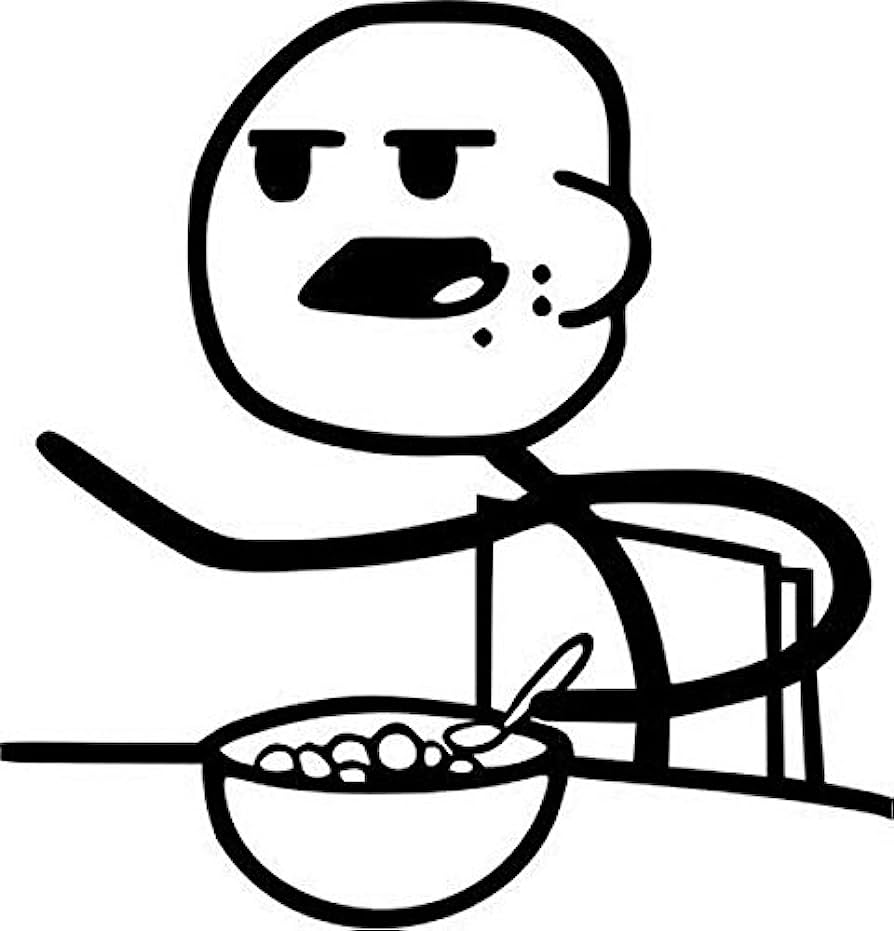Back in the day - rooting Android phones and installing custom ROMs were such a big part of Android. I remember so well using titanium backup and Greenify and Cyanogenmod and the list goes on.
Is it still necessary to root in 2023 though?
I have been on vanilla Android without root access for the past couple of years and at this point most root features have made it into the vanilla Android OS. What are your thoughts?
I don’t root anymore, not since I switched to GrapheneOS. It breaks the Android security model. On GrapheneOS it’s like fortifying a castle and then blowing a wide open hole in the wall. Just didn’t make any sense.
Same here.
Anyway, it’s not an arms race against the vendor anymore on GrapheneOS. Root is just a toggle switch I control, now.
So I can Degoogle my phone with Graphene OS?
I like vanilla Android, but many phone companies has their own version of it with meaningless pre-installed apps. I typically root and install vanilla OS and thats it.
A custom rom isn’t the same as rooting though. I’ve used custom roms without rooting them quite a bit, so my answer to op’s question is that no it really isn’t that essential, unless you need some very specific magisk module or something.
Ah apologies, I have equate rooting same as flashing custom roms, custom roms only requires unlocking the bootloader.
Yes, I also noticed that recently I have little need to root to tweak around the system. But I do use some apps that requires root, and that is the only reason of my continuing doing so.
Quite to the contrary, my phone doesn’t even support rooting. Neither TWRP or any other alternative bootloader is written for the Motorola G73, and an image file isn’t available to use with Magisk. I would love to root my phone, if I could.
I used to root my phone, run custom ROMs and tweaks, the whole thing. Was basically forced to keep stock when I got a galaxy S8, and now I haven’t rooted even with my past few pixels, it doesn’t feel useful anymore. I might root my pixel 5 in the future as I plan to keep it for a long time, but right now I’m stock
I stopped rooting when I got my first Pixel. It didn’t feel necessary any more. Most of the things I rooted my phone for were just there now.
Necessary for what? If you want to block ads system-wide, you can use the Private DNS feature. But to fiddle with system partition/install Xposed stuff you definitely need root
What DNS do you recommend?
I personally use NextDNS, but there are plenty of great options
Adguard has ad blocking DNS servers. They can be a little slow however. Cloudflare and cleanbrowsing both have anti-malware DNS. Cloudflare being the fastest. There are other options too.
1.1.1.1
No 1.1.1.2 and 1.0.0.2 No reason not to use the secure ones.
nextdns, ControlD, Rethink DNS and AdGuard all have free tiers with adblocking capabilities and DoT.
I’ve been a flashaholic since the CWM days, but I haven’t rooted since probably 2017 or so. Back in the day, rooting was practically necessary for a good UX, but Android’s matured enough now that I haven’t had the need for a few years.
Ah, good old clockwork mod. Back when installing a custom rom was simple. Unlock boot loader, flash custom recovery, use recovery to install rom and wipe, done! None of this a/b partition and “you have to be on this specific version of stock rom to Flash this” crap. Those were the days.
Same. I still try to buy phones with ROM support in case something goes sideways, but I haven’t used a custom ROM on my daily phone since 2016 or 2017 — and if I were to flash a custom ROM today, I still likely wouldn’t root it. Things typically work well enough that jumping through hoops to un-break SafetyNet for banking and mobile payments and even some games is too much trouble.
For what it’s worth, fixing safetynet is like a module or two and a couple reboots.
Nope
I haven’t fucked with my daily driver phones for like 5 years. Sometimes I’ll use apps like YouTube revanced or something for music… But honestly I can even do without that and get by with newpipe.
The big thing now is Graphene OS on the Pixels. It is a custom ROM that works exactly like an OEM. The reason this works is because the Pixels ship with the same type of cryptographic hardware security chip as modern computers with TPM/secure boot. This chip makes it possible to create a verified chain of trust in the device so that Graphene can do over the air updates to the device. The ROM is configured with root disabled and the full Android 3 party lockdown user space for regular operations. You still have root through developer mode and USB if you need it. I’ve done custom ROMs for many years in the past, but nothing compares to the Graphene experience. As far as I am concerned, Graphene’s list of supported devices is the entire list of available phones I will consider purchasing.
I’ve used GrapheneOS and liked it, now I’m playing around with /e/os
Can you use Google Wallet and tap to pay with it?
I think you can use wallet but not pay
Yeah but if I cannot tap to pay, it’s a no for me…
Most of the features that drew me to root my phone back in the day (2012 to 2015) are now in my phone by default. They’ve been adopted by OEMs as part of their official skins so it’s not really necessary to root anymore.
I haven’t even thought about rooting a phone in probably 10 years now.
Not at all.
I used to root all my phones going back to the HTC Incredible. You had to, if you wanted great UI, or locked-out functionally like wifi hotspotting.
These days my phone does everything I want right out of the box.
I guess I’d still consider rooting on order to do a debloat, but with onboard storage being what it is, I really don’t care that I’m only disabling and hiding the bloat.
I use it for Swift Backup only.
Would swift backup with Shizuku enough to not need root?
Hold up… So are you saying that I could use Shizuku / Swiftbackup, and it would do backup and restore of app data, just like when I used to have root and Titanium Backup?! That would be a game changer, I never fully trusted Google backups or Samsung Smart Switch to do the full job.
I tried and it seems root is needed to backup wifi passwords but I think I was able to do a local backup of an app.
Ahhh, just found this in the FAQ, sadly I think it’s not possible to backup app data using Shizuku.
https://swiftapps.org/faq#appparts
"The private app data in /data/data/ or /data/user/*/ that stores your app preferences, login info, databases, etc. This is the most important part to restore apps potentially with their state preserved.
Requirements: ⚠️ Root required for backup & restore ⚠️ Shizuku mode (ADB access) cannot read/write at these path"
I haven’t rooted in a long time. But if you tell me there is an app out there that can restrict or deny apps background usage (to increase deep sleep state %) and that you can only do it with root.
Then I’d say root might be necessary in those situations.
For example WhatsApp is the number one standby battery drainer in my phone. If I check partial wakelocks like 70% of them have the WhatsApp logo. (In BBS app). If I had a way to reduce them by 90% just keeping new messages and call working and root is needed for that then I’d want to root my phone.
I tried “Apps Ops” and it let me deny some of the permission. But maybe there is something more restrictive out there that needs root.
I’d check out Greenify, it has root and nonroot modes. I’ve found it to greatly increase my deep sleep when used religiously even without root
But isn’t Greenify outdated or they still update it?
Another thing I’m thinking: I’m interested in running some adb shell command every few minutes or hours to change the WhatsApp standby bucket from active to working_set that seems to reduce a lot of wakelocks.
Currently my standby (after tweaking for days) is not that bad. Like 0.4% per hour at night using wifi when I go to sleep.
WhatsApp despite of the restrictions I added is still the app with most partial wakelocks.
Looks like it hasn’t had updates since 2019, but if it ain’t broke why fix it?
Yeah I agree with that.
But generally apps that do something more advanced get outdated every year with new android versions with different permissions and API. This is why I was asking.
But I guess this app has nothing that got impacted.
I still root my phone for Freezing System Apps, reVanced, AdAway(system-wide adblock), Shell automation, circumventing Hotspot restrictions from my Carrier.
I’ve also been a customization junkie before (mainly with audio mods and UI plugins for Exposed). Not anymore.
But since then rooting to me become not only a means to the end, but an essential part of my phone, as in I get to control and choose what and why is installed/active, not the Vendor/Google. I would root my phone even if I didn’t had the need, just cause I like owning things, opposed to modern standard of “everything is a service”.
circumventing Hotspot restrictions from my Carrier.
What kind of restrictions?
They require an extra fee to share connection via Wi-Fi.
Essentially, they can detect that your phone sends two types of ttl packets (your own and recipient device’s).
When they detect it, they cut 99% of your connection speed and redirect you to page with “Enable wifi sharing for 1$/day or continue at 60 kb/s”. (airplane mode toggle removes the speed cut-off).
I use a very simple solution:
echo 63 > /proc/sys/net/ipv4/ip_default_ttlThis line is executed at boot by djs magisk plugin. When the default ttl is 63, it’ll match the ttl value of all Linux and Android recipient devices.
But I still haven’t defeated the Windows detection: for a start, Windows ttl is 127, but even if I change it on the recipient PC, my carrier could see windows-related packets and still blocks me out. I even tried the vpn, but that’s still not enough.
Huh, this sounds nice, although I don’t quite understand how to implement it to my scenario, my carrier does not allow hotspot either, that’s why your comment intrigued me, but I am not sure how to achieve this, even when I get the big picture 😅