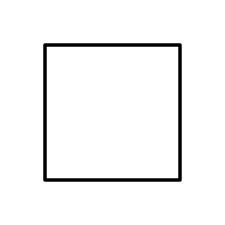I’m currently on Win11 but I’m getting that familiar Linux itch and want to dual boot a while again. I tend to gravitate towards Ubuntu simply because it’s so big and well supported by most things.
I’ve run Arch in the past but I’ve gotten too old and lazy for that if I’d be completely honest. I have played with manjaro and endeavour though… and opensuse tumbleweed, rolling is kind of nice.
Not sure what I’d try out first this time so I figured I’d get some inspiration from you guys!
Pop!_OS. It just works, it’s easy, and it makes me enjoy using my computer.
I’m starting to want to try Pop… they seem to have quite a few fans around here!
It is one of the simplest ones to play games on
Don’t see it mentioned here - Nobara. Fedora tweaked by Glorious Eggroll to be as compatible as possible with games ootb. Worth looking at.
I used to use Arch but Nobara works too well for me to go back.
A big thing for me too is the custom version of OBS that the welcome GUI installs is excellent and allows for application specific/exclusionary audio sinks so I can screen record games without having audio from discord/music.Seconded for Nobara, gaming is a smooth experience with it
Fedora but I’m about to move to NixOS Unstable or VanillaOS if it gets better NVIDIA integration.
I am on Vanilla OS with a NVIDIA gpu and its running pretty well.
Awesome. I’ve heard there are some problems with hardware acceleration.
Save yourself a lot of trouble and get a secondary SSD to put Linux on instead of doing a traditional dual boot. Normal dual boots with windows suck ass and lead to problems.
As for a distro, I keep going back to endeavourOS. It’s just so minimal out of the box, and I still can’t find anything to match the convinience of the AUR + Pacman for package management.
I use Arch with XFCE. Yes, it took a while to get running properly, and just the other day I went to print something and realized cups hadn’t even been installed yet, so I spent 15 minutes getting my printer up and running, so I totally get that it’s not for everyone. I like it because of the detailed wiki with great tutorials and instructions on getting things working, like the one I used to get a nextcloud installation working on my computer. And I like it because of the extensive Arch User Repository, so I know I can install whatever I like. I mostly just play Stardew Valley and trackmania on it. I’ve used Manjaro before and enjoyed that too, and it comes with all the benefits of arch.
I installed Mint on my friends computer, which works totally fine, but I don’t know how it is for gaming; she definitely doesn’t game.
Arch really is a documentation project rather than a distro, their wiki tops most everything out there :)
Seriously, ArchWiki has taught me most of what I know about Linux.
Yeah, that’s basically where you go if you ever have some obscure problem, it’s incredibly useful really.
Currently on Artix, but planning on changing to Gentoo soon.
Currently running Fedora on my laptop and Arch on my desktop, though I’ll probably migrate from Fedora to openSUSE next month.
Oh, an openSUSE fan! There’s dozens of us! :)
I do really enjoy Tumbleweed with Plasma to be honest. It just feels so polished.
While I like Tumbleweed and Plasma, I can’t for the life of me figure out why KDEWallet keeps asking for my password to get on wifi every time I reboot.
Yeah, that happens sometimes for me too. I usually just disable it in the settings, but irrc, if you set the kwallet password and the user password to be the same, it shouldn’t ask for it.
Yeah I remember it happening for me at some point as well and I think this fixed it. It was quite some time ago though so I’m not sure at all. :P
I’ve been evaluating NixOS to make sure I can run games on it. I’ve only tried a machine with Intel graphics so far, but I see that AMD and Nvidia drivers are packaged. It seems convenient now that I’ve figured out the setup.
Vulkan is set up out of the box.
It’s necessary to enable 32-bit DRI support by adding this line to
/etc/nix/configuration.nix:hardware.opengl.driSupport32Bit = true;To use Lutris install the package and use its UI to install runners. I didn’t have to configure any extra libraries to get Battle.net running. You can configure the “system wine” that Lutris sees, and extra libraries your games might need like this:
home.packages = with pkgs; [ (lutris.override { extraLibraries = pkgs: [ # List library dependencies here ]; extraPkgs = pkgs: [ wine-staging ]; }) ];Those lines go in a Home Manager config file, like
~/.config/home-manager/home.nix. That installs Lutris, and any listed dependencies at the same time.NixOS does not put dependencies in the file paths where programs usually look for them. That traditional directory structure is called the Filesystem Hierarchy Standard, or FHS. But Nix packages can create a virtual FHS where needed, and that is what the Lutris package does. That lets software that isn’t built for Nix work, like Lutris’ Wine runners. That means that for games to access libraries those libraries must be listed in that
extraLibrariesoption so that they are included in the FHS.32-bit libraries are in
pkgs.pkgsi686Linux.*if you need them.I haven’t tried Steam yet, but I think it has an option similar to the
extraLibrariesone for Lutris.A nice feature of NixOS is that if you add a bunch of libraries to your config trying to get a game to work, those libraries are automatically unlinked when you remove them from your config so your system stays nice and tidy.
Which packages do you add to extraLibraries? How do you find the dependencies? I’m struggling with this at the moment.
It depends on what your games need. I haven’t added any libraries yet, but I haven’t tested many games yet either. If something isn’t working you might be able to determine a missing library from the log output. In Lutris the Play button has an arrow on it that you can click on to find the “Show log output” button.
I’ve been having a great time with games on NixOS. Steam just works when you enable it. I believe you can specify extra libraries for the filesystem hierarchy hackery, but I haven’t needed to yet. One thing you should know about (if you don’t already) is
steam-runwhich is a simple command line tool that automatically wraps things in a normal FHS. Super convenient for the occasional binary :).Good to know, thanks! Do you find steam-run to be helpful even for non-steam binaries that need an FHS? Or do you use it mainly for games?
Yeah, exactly! For
steamitself on NixOS you don’t have to manually usesteam-run, butsteam-runis a handy little tool to wrap / run other commands with the FHS that NixOS sets up for steam. I’ve mostly used it to run a few Linux games that I have binaries for, but don’t have on steam… I’m pretty sure I used it for another Linux program too, but I can’t remember what right now.
32-bit libraries are in
pkgs.pkgsi686Linux.*if you need them.Put the libraries into
extraLibraries; it’ll add them for both µarches. No need to explicitly usepkgsi686Linuxyourself.Oh good tip, thanks!
All of my workstations are now running Fedora Silverblue. Steam is installed via flatpak, and GPU is a Radeon 6800 XT. I also have a Steam Link for couch co-op. All is well on the gaming front!
Debian Sid and Arch have run equally well with this setup. Your choice of distro matters much less now compared to a few years ago, especially if you favour a flatpak workflow.
Edit: typos!
Pop!_OS ᕙ( •̀ ᗜ •́ )ᕗ
My last two laptops have been System76 models. The first time I didn’t really love Pop!_OS but the most recent laptop I gave it another shot and it’s come a long way. Really enjoying it overall (still prefer KDE over gnomey stuff tho, lol)
Pop!_OS for life!
I’m on Arch right now, migrated to it after almost 2 years on Fedora. I’ll probably still go back and forth between the two.
Arch Linux. Been using it since long ago and play most of my games on it.
I really should have known better than to expect a consensus in a topic like this 😁 Ask 10 linuxheads which disto is the best and you’ll get 12 different answers
Well that’s what’s fun though isn’t it? :D
I ended up installing Kubuntu 20.04 for now… I was going to install Pop but they require a 1GB EFI partition and I didn’t have the patience to move my Windows partition around to resize it so… Kubuntu it is.
Knowing myself I’ll probably distro hop in a few days again.
Trying out different distros are almost as much fun as actually using them (probably more fun at times!)
If I were doing it on some spare PC maybe I’d find it fun too but I rely too much on my main workstation to just constantly reinstall stuff on it, and dual booting looks like a risk/hassle too. I am prepared for the inevitable day I take the plunge into linux for good, hopefully the number of distros doesn’t triple by then ^^
Don’t worry!
They’ll quadruple…:)
It definitely feels like they have in the past decade. When I last used Linux everyone would just dump Ubuntu on you, give you a nice pat on the head and wish you good luck. PopOS got big at one point but I think there were some issues when LTT tried it that gave it a bad rep. I haven’t even heard of 90% of distros in this thread.
I think your next task is to start modding Skyrim so you can have the ultimate experience of spending more time setting something up only to spend a fraction of that time actually using it. XD
That or setting up a retro gaming sysgem… gathering and scraping roms, setting up a nice frontend with cover art and everything just to never touch it again when it’s done. :)
How dare you call me out like this.
Been there, done that eh? :D
I’ve been running Pop for a bit over a year now and am (mostly) satisfied with it. The only issues I had were due to kernel updates, it would cause flickering on my screen and (like someone else mentioned) had to revert to an older kernel until the situation was resolved.
Pop here also. I tried several different distro’s, pop worked out of the box. Only issue was my cheap little Bluetooth USB wart, but five minutes of searching showed me how to get it working. That’s it. I like it. Familiar enough for a windows refugee, plays enough steam games without issues to keep me happy. No crashes, no freezes, unlike windows 10/11.
Mint Cinnamon. Things generally work put of the box. There’s the occasional weird config mess to get into but it’s Linux.
The standalone Nvidia driver install panel makes installing the right gpu drivers a breeze.
The only problem I ran into is that it won’t boot with my main monitor (1440p 165hz) plugged in. I have to use my secondary monitor (4k 60hz) to install the OS and Nvidia drivers first, then shutdown and plug in the main monitor and everything works on the next boot.
Yeah I use Cinnamon too. It’s fairly polished and can delve into Ubuntu or Debian when missing something you really want. I find the Nvidia drivers are easy to set up and maintain, and Steam works reasonably well (I have had a few quirks but nothing that I couldn’t resolve).