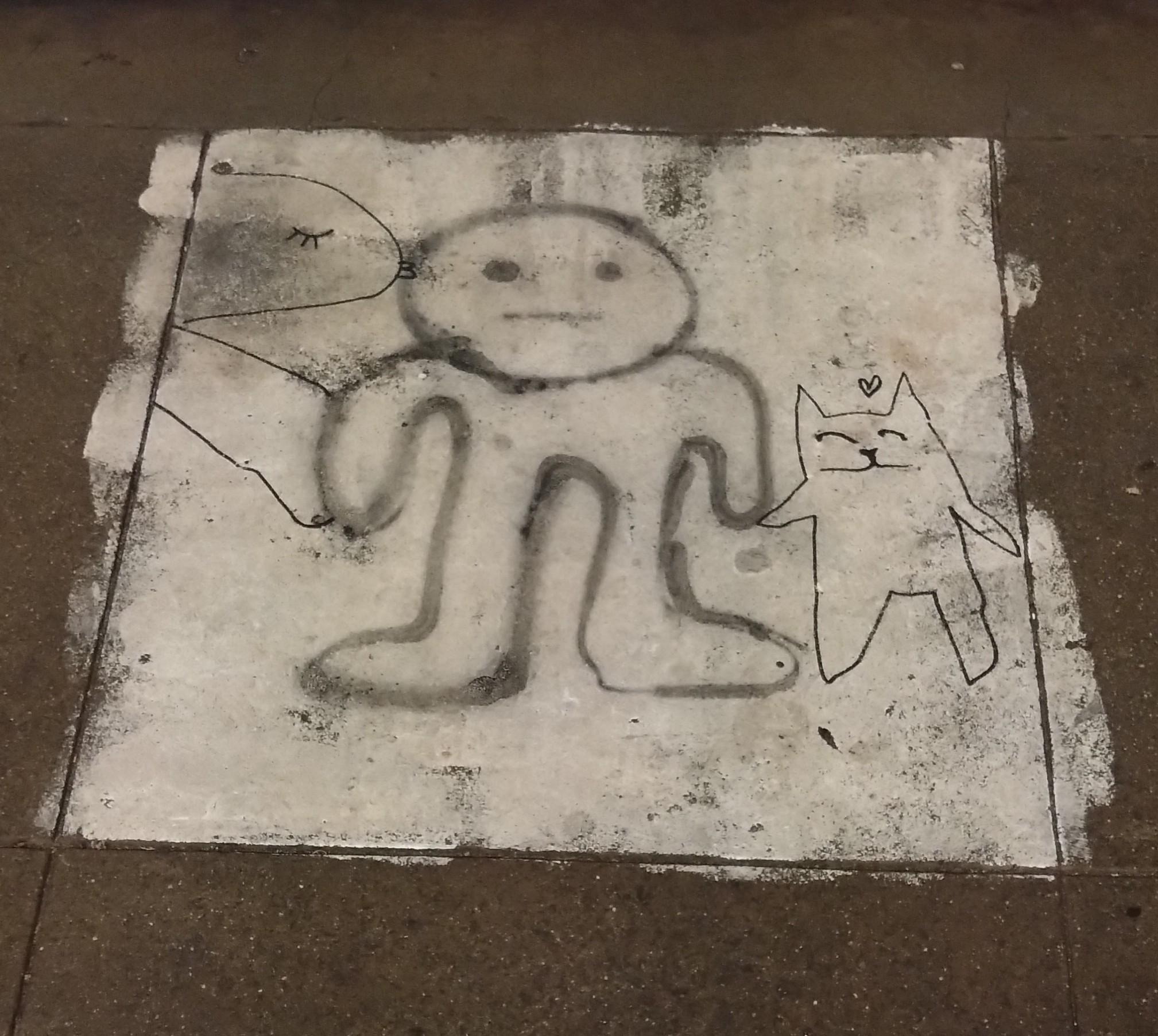I feel like my eyes can only look at one thing at a time. I just have shortcuts to switch between programs.
Why do you prefer using a tiling WM and how do you use the tiling functionality in your workflow?
I tend to use floating or fullscreen for general browsing but often you have to type something while frequently referring back to something else - for example when programming I will be looking at the documentation. Or maybe debugging something on the command line while looking at your code to see what’s going on. In those circumstances tilling is perfect.
I really enjoy it because everything is automatically maximized, but I can always easily put programs next to each other (f.e. my school uses Discord, so I have to have it open next to Matrix). The window rules are also very useful, as I can make Firefox always be on the first workspace, or my terminal always on the third. You can also make certain apps always float so password managers and such still work the same way.
I don’t like it. Changing one element is not supposed to influence all others. I put windows into predefined positions and sizes via hotkeys (and I set a font sizes to get specific line lengths) and I would violently rip every peace of code out of my system, that dares to override my orders.
Because I can maximize the potential of my screen to the max.
Main reason for me is because I don’t have to manage the position or size of apps I open.
Idk I just keep everything fullscreen except small things like my password manager. Use virtual desktops to switch between major functionality. One for work, one for Slack, one for email.
The only thing I split is my IDE to compare code.
Same. I’ve tried to use tiling WMs before, but simply can’t get used to it. I usually have a three monitor setup. Left monitor is a browser full screened with just two tabs: my work emails (Outlook 365) and MS Teams. That is a 27" 1440p monitor, and I’ve tried splitting this to show two browser windows side-by-side to have teams and outlook at the same time, but both end up too narrow. I just switch tabs to see the one I need at any given time.
Middle monitor is my primary. It is another 27" and it has my IDE fullscreen, it can switch between all the projects im working on, and if I want to view two source files side by side, I use the split-tabs feature in my IDE.
Right monitor is my browser. It is a 23" 1080p screen and it has Firefox fullscreen with usually 20-30 tabs open to reference pages, documentation, etc. I very rarely want to look at two webpages side by side at the same time. If I do, I open a second Firefox instance and use KDE’s built-in left-right split screen feature.
I actually usually also use my laptop’s 14" screen as a 4th monitor, I have my notes app (Trilium) and my password manager (KeePassXC) on there and switch between them as needed.
Honestly, if you’re using 3 monitors, you’re kind of using a single display split into a minimum of 3 tiles.
Tiling window managers support a workflow with one large monitor that you can split into n tiles whichever way you want without touching your mouse.
I’m not saying it’s objectively better or anything, but once you get past the learning curve, having to manually size all of your windows is a chore. I love having my browser window open full screen, pressing a hotkey, and having a text editor open next to it taking up 1/3rd of the screen, with the browser resized to fit.
Mostly, things are full screen, and I love that my WM launches apps in full screen automatically, unless there’s another window open on the workspace I’m targeting.
And when they’re not in full screen, it’s all handled smoothly without me ever having to take my hands off the keyboard.
Most of my work happens in browser, some of it happens in terminal, other parts happen in vscode. I have very little method to the madness but I’m hoping at some point in the not so distant future to consolidate my desk to a triple monitor setup. I currently have two connected to the work laptop and two for my personal desktop. It’s a bit chaotic
Many tiling WMs can do “everything fullscreen” too, and they’re better at it since you don’t have to manually press the maximize button for every window you open.
Sometimes I want the file manager alongside the document I watch. Bspwm give them all the space available automatically.
It’s basically the same as a stacking WM, except you can’t lose windows under others. And it automates the window handling with freely sizeable ones like terminals, not hiding them on top of each other, while eg. Steam can get its own Workspace.
i don’t like it tbh. I prefer virtual desktops; I could see how a kiosk it might be helpful, where based on streaming data, a controller opens / closes tiles and the Wm makes it work.
For me, diff desktops for diff modes of use that auto start @ login & ability to hotkey across. This was a bigger deal when debugger and editor were separate and starting an app meant clicking and dragging the initial size (who has time for that). :)
Remember: empty RAM is wasted RAM!
“Empty RAM is wasted RAM” is only for operating system; for everyone else, it’s “Empty RAM is filesystem cache”.
I don’t use an exclusive tiling WM, but prefer a hybrid stacked/tiled approach.
So my argument for the stacked approach (or why I prefer floating windows sometimes) is because sometimes, some of my windows don’t really work well as a small tiled space - remote desktop windows for instance. Or sometimes, there’s too much white space in a window and resizing it into a tile may make it look weird, like a web page (especially web apps). So tiling doesn’t always work for me, so for the most part I prefer floating/stacked windows.
As for tiling, it’s great when you’ve got multiple things you need to refer to, or keep an eye out on. For instance, in my typical tiled work setup, I would have one tile for emails, one for chat, one for my browser, and one is a terminal or IDE. The terminal or IDE would be my main work area, I need the browser open at the same time to look at help or other reference material and maybe copy-paste code, and the emails and chat I need them open to keep an eye on things. I might make use of other monitors or workspaces for other things, like full-screen windows such as remote desktop sessions, or other monitoring stuff.
So for me, both floating and tiling windows are useful, so I prefer a general stacked WM that can also do tiling.
How big is your monitor that you can havel 5 windows open at once and you can still see everything sufficiently? Also whats a stacked WM?
I usually have 4 windows on my 34" QHD monitor (16:10 aspect ratio), the fifth window is usually a full-screen window on a different workspace or monitor.
A stacking WM is a “normal” WM that most people use, like Mutter (Gnome) or kwin (KDE). Also called as floating WM. It’s called stacking because windows are organized in a layered stack, one on top of the other, similar to pieces of paper on a desk. They have a “z order”, and can be “above” or “below” each other, along the Z axis in the stack.
I’m using tiling WM mostly to have shortcuts and more controls about window switching but I rarely have multiple windows visible at once, but when I do - tiling is more convenient. When it doesn’t - you can always make that particular window floating.
The main reason I use a tiling WM is because I grew tired of having to drag my mouse all over the screen to switch maximised windows, cycling through them with hotkeys or, even worse, spending a fat minute resizing windows with surgical precision in order to have them both visible.
At first I used KDE’s ability to make them transparent, which was ok enough until I tried experimenting with Sway; now I have the habit of splitting the workspace in two, and swiftly resizing the window I want my focus on.
In certain situations floating windows are more convenient, so I just Meta+F, make it a bit transparent, then drag it around.If I really do not need nor want anything else on screen, Alt+Enter forces the window to its size, and if I want to look at the time or smth I have 9 other workspaces to switch to without any delay.
The downside of tiling WMs is that no desktop PC software developer considers their existence, and most applications don’t like being forcefully resized.
Also, popups often take half the screen - I can’t even blame anyone, portable graphical libraries and frameworks do not expect that popups need special treatment for the WM to display them correctly.I have to bounce between documents, emails, and text editing all day. Everybody processes information in their own way, but for me the learning curve for a tiling WM was only a few minutes and it made doing my work much easier. I can be looking at 3 or 4 things for a project without tapping a bunch of times and going back and forth. Same goes for bookkeeping and all of the other things that I do that seem to require looking at 4 or 5 things at once.
When I’m outside of my preferred tiling environment (especially on Windows or a Mac), I feel like the window manager is me. I can get by using shortcuts, but I feel like I’m just attempting to approximate a tiling experience while also dealing with a higher cognitive workload moving windows around, zooming out to find something that is open somewhere in the background, remembering whether the file I was looking at was a pdf/jpeg/word document, etc. My tiling workflow really helps me ignore that kind of stuff.
I am always creating content on one half of my screen and browsing through documentation or specifications or chat logs on the other half. So it makes sense, and saves me lots of time, if I setup my computer to automatically place certain windows such that they fill the whole left of the screen and other windows so they fill the whole right of the screen. And this is precisely what tiling window managers are designed to do – especially ones that let you define your own rules about what windows go where.
Even on Windows I’ve always used a “split” desktop. Windows has pretty okay tiling features (for the drag-and-drop folks). I found it pretty efficient being able to look at two browser tab windows or having a PDF file on one side and Word/Docs on the other.
When I was venturing into Linux and found out about i3wm, I pretty much fell in love. It does the same tiling thing on Windows but better. Now I can have four windows without it feeling too cramped and it’s reallly easy to move around with workspaces. I think it’s really great for students and researchers.
The only thing I tile is windows on the secondary vertical monitor, simple stack of two windows on top of each other. There it works well, as that monitor mostly gets used for monitoring long running processes, webcam for the 3d printer and stuff like that. It’s not windows I actively engage with, but just something running at the side to keep an eye on.
For my main monitor I never quite saw the point. I don’t like windows being off to the side, creates too much perspective distortion on a big monitor to be comfortable to look at, I like them in the center. When I put a window in the center, there isn’t enough space left to the sides to do much useful with, even a simple shell starts line breaking in ugly ways.
I do tile inside Emacs, but even there it’s mostly just a simple vertical tile (code at the top, compiler output at the bottom).
Usually it’s just one program per virtual desktop, and maybe a second (briefly) for one-off terminal commands, etc.
The whole point for me is to avoid wasting time moving a mouse around or manually manipulating anything.