I have a router I’m running nord vpn but I use bitTorrent on windows and I’m looking to switch. Does anyone have a flavor of Linux and program they use?
Any advice would be helpful I’m getting nowhere on forums.
I use qBitorrent with no VPN because my ISP don’t give a fuck of what I’m doing with their data
Where do you live?
SE Asia
Deluge and Surfshark VPN
Hey mods! How come you don’t remove this post because “OP didn’t ask for a VPN recommendation”?
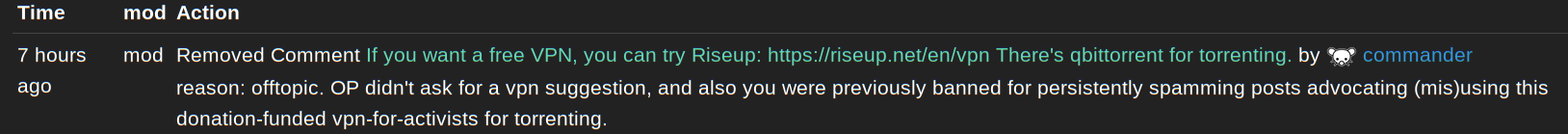
The mods are actively trying to censor information about free VPNs. There is no evidence to support their argument that RiseUp’s VPN service “is not meant for torrenting.” It’s complete bullshit and it needs to stop now.
I don’t know much about them, and I doubt many of you do either. Here’s a quote from their “about us” that I guarantee the mods did not read:
“We do this by providing communication and computer resources to allies engaged in struggles against capitalism and other forms of oppression.”
Source: https://riseup.net/about-us
Where are the lying mods getting this information that torrenting is a misuse of Riseup’s VPN? They must provide evidence to support this, or else there’s no getting around the fact that they are spreading misinformation.
This is very suspicious and makes me want to get the message out even more!
Generally most people get recommended to start their Linux journey with Mint as it is noob friendly (while still having full functionality) other options to consider would be popOS Ubuntu & Fedora.
qBittorrent is the most recommended I’ve seen, although I use transmission.
Why do you use transmission? Genuinely curious. The times I tried to use it, it seemed so basic and lacking functionality
For me, I like that it isn’t overcomplicated and just works. It being basic is a big pro to me.
It works ? I mean what necessary functionality is it missing ? Magnet link goes in, files come out, happy face.
removed by mod
This post shouldn’t have been removed. There’s literally an active censorship campaign against free VPNs.
Here is what it said:
If you want a free VPN, you can try Riseup: https://riseup.net/en/vpn
There’s qbittorrent for torrenting.
The comment was removed because OP didn’t ask for a VPN recommendation. So we’re not allowed to recommend VPNs unless someone asks for it? I can guarantee you, there is not a single other instance of someone being banned for recommending paid VPNs even when nobody asked for it.
This is becoming VERY suspicious!
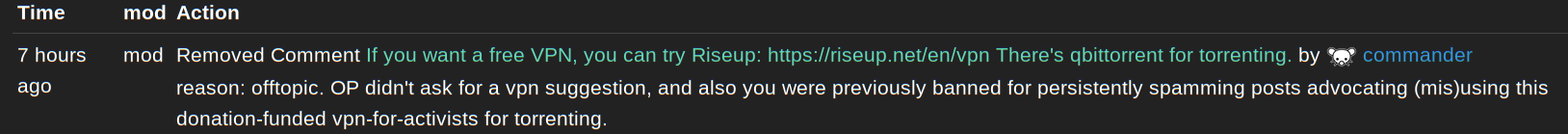
The mods are actively pushing misinformation, too, by saying I’m “misusing the service.” There’s literally no evidence to support this case. They just don’t want people using free VPNs.
Look at the rest of this thread. The only VPN recommendation that was removed was the one for the only legitimately free VPN service that also allows torrenting. Funny how proton’s free VPN doesn’t allow torrenting, yet the mods kept all posts recommending proton.
Please everyone. Try things for yourselves. Don’t let consumers on the internet dictate what you get to use. You will end up wasting a lot of money like them just to protect their fragile egos.
Just use qbittorrent
rtorrent for me.
qbittorrent + mullvadvpn
(on debian 12)
Why Debian 12 specifically?
KTorrent (KDE) or Transmission (GNOME).
GNOME is the default on Ubuntu, Fedora and lots more. KDE is default on OpenSUSE, KDE Neon and Kubuntu.
I use qbittorent through Mullvad using Gluetun as qbt is running in docker.
DHT and PEX don’t seem to work though, I did brief research and it seemed related to mullvad no longer allowing port forwarding? I don’t know enough about how it works but I tried messing with it for several hours a couple days ago to no avail, only trackers appear to work for connecting to other peers.
On a headless Ubuntu LXC running in proxmox, I just access the qbt interface via its Web portal.
qbittorrent.
This; Linuxserver Qbittorrent docker with gluetun to make sure all traffic goes through your VPN.
I don’t use docker, so I just set the interface to the tun0 or whatever in the qbittorrent config.
I use i2p for torrents exclusively. It’s slow but totally private so I can seed without needing to mess about with a VPN.
There is a slightly smaller community but the people on there have similar tastes to me: linux textbooks, GOG games, jazz albums, etc.
Mullvad + Transmission
qbittorrent
Did qbittorrent have memory leaks for anyone else? From time to time I’m forced to kill it because it’s make my pc unusable. Still my torrent client of choose, but I would like to know if this is something someone else experienced.
ive not experienced that in the almost 10 years of using it on multiple debian based distros
Nothing over here like that. Seems quite consistent on memory usage.
Never experienced this.
When I had memory leaks with software, the fault was usually old OS.
Mullvad all the way
Anybody got a nix config for binding qbittorrent to mullvad easily?
There are 2 methods:
First method is to open preferences in qbit, under Advanced > Network interface, select “wg0-mullvad” from the drop-down menu. The interface might be named something different for you, but it should stand out as pretty obvious which one to select.
Other method is in qbit > Preferences > Connection, under “Proxy Server” select “SOCKS5” from the drop-down, input 10.64.0.1 as the host and 1080 as the port.
You could even do both these options at the same time if you like, there is absolutely no downside. It’s like wearing 2 condoms except it feels the same as wearing nothing at all.
It’s like wearing 2 condoms except it feels the same as wearing nothing at all.
…I mean…
Ah, so, I should’ve been more clear, I have annoying requirements, I want qbittorrent to run through mullvad exclusively, and i want them to be intertwined and startup with eachother automatically. I don’t want any of my other apps to be running in mullvad, is there a good way to do that? I think the socks5 proxy requires me to have it open and running, and thus everything would run through it, but maybe that wireguard method works around that? not sure, just wondering
I was in the same boat. I just want the VPN for my torrent client, without it impacting any other running applications/services. Try https://github.com/jamesmcm/vopono, which uses network namespaces and has killswitch functionality.
As for Nix, I have no idea.
Wow, that’s crazy. Could really get creative with your config using that!
That’s actually perfect, thank you so much! I’ve been wanting to switch from nordvpn because it’s ass but i got 3 years for basically free, gonna switch to mull with this as soon as that runs out, awesome!
If it was Windows, it would simply be a matter of configuring the Split-tunneling options in the mullvad app and it would work the way you want, but on to use the split tunneling feature in mullvad on linux is a bit clunky and doesn’t remember your settings so it annoyingly needs you to manually whitelist each app everytime you load it up.
What I do is I run mullvad in a gluetun docker container on my nas and have the environment variable “HTTPPROXY=on” set.
Then, I connect apps on my desktop computer to gluetun by going into the network settings of whatever app I want to route through mullvad and set the proxy settings to “HTTP proxy” <nas ip>:8888. I use these proxy settings for things like FreeTube and one of the web browsers i have installed that I want to use only with a vpn.
This will work if you set the http proxy setting in qbit, but if you are going to the trouble of setting up docker, you may as well have qbit running in a docker container too.
Maybe the best option for you is to install docker (even if you don’t have a server or nas, you can run it on your desktop), and run gluetun and qbit in docker containers, this will auto start on boot running headless in the background and the vpn wont interfere with the rest on you computer.
https://github.com/jamesmcm/vopono seems like this is exactly what I want, actually, might help you if you’re looking for a simpler solution! thanks for the advice anyway though!











