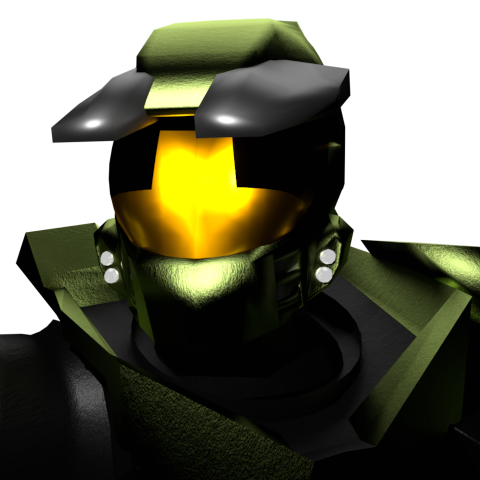Approaching the end of window 10 and have no plans on upgrading to 11.
I am trying to find alternatives to applications I regularly use before jumping ship (it is mostly a gaming focused pc) any suggestions?
There’s oculus software for my vr but don’t know what I’m going to do with that
Small update: probably going to do Linux mint as that appears to be the most beginner friendly
Update two: that’s a lot of comments, and Thanks for all the info
I self host sunshine and use the moonlight client on iOS for my remote desktop. It’s meant for in home game streaming, but using Tailscale I can connect from anywhere.
Tailscale?
Yeah, Tailscale!! It’s a very nicely packaged front end for Wireguard, which is a “mesh vpn” if I’m remembering my terms properly. Basically makes all my devices think they are on the same network at all times, and provides convenient names to use to connect to them.
What is JBL?
Speaker brand, they may be looking for some software for managing it. Probably gonna need to run it in WINe.
I’m familiar with the speaker brand, but OP is not clear what they mean. Is there software or do they just want to make sure their BT speaker works with Linux? Or are they using some other abbreviation and we are way off base.
I can guess but better to ask.
I highly doubt this will work in WINE. This type of software almost never works in WINE.
Remmina for Remote Desktop, awesome piece of software.
Also: Rustdesk, Anydesk, TeamViewer, and Spice
someone got oculus software to work through wine with access to hardware a while ago and they’re working on something called Oculus Ameliorated which might be simpler to get working
Pico might be a good way to jump shop on VR. Not sure if you can change OS on current hardware. But next purchase you have plenty of options.
Proton mail has an email and VPN together as a package.
-
AMD drivers: use the built-in MESA drivers that include the official AMD support.
-
Gmail: ProtonMail for the service, Kmail for the desktop client.
-
Chrome: Firefox, or Librewolf if you care about privacy.
-
Office365: LibreOffice for full FOSS or OnlyOfficr for less freedom but more comfort.
-
iTunes: depends entirely on what you use it for, but I buy my music mostly off of BandCamp these days.
-
MuseScore: MuseScore
-
Norton: Why were you using Norton in the first place? It’s practically a virus itself. If you need an antivirus on Linux, you might want ClamAV/ClamTK for something that runs locally only, or Microsoft Defender for Linux.
-
Py-Charm: Py-Charm, VSCode, Vim, Kate/KWrite
-
Remote Desktop to iOS: I got nothin’
-
Star Citizen: Star Citizen
-
Steam: Steam
-
VPN: Wireguard
-
Windows Games: install locally using Wine and then add to Steam as a non-Steam game to use Proton for better support.
Windows 10: run it in a VM if you still need it, or keep it on a separate SSD and dual boot into that.
Nice list. Why KMail over Thunderbird, I wonder?
Kmail is simple and to the point, and at least in my experience is easier to set up. Bonus, if youre on KDE, it integrates very nicely.
It’s also more performant than Thunderbird.
-
AMD Drivers: if your GPU is new enough (which it probably is since you’re playing Star citizen) it should be just magic here since they come together with the kernel.
Chrome: it’s available for Linux, no need to switch. Although Firefox is very nice too.
Gmail: not sure what you mean, Gmail is a website, those are available on any platform. If you meant a desktop email client (which honestly I have never in my life used) there’s Thunderbird.
Office 360: Are you talking about Microsoft 365? Is that not a website too? In any case Libre office is a nice alternative to the classical Office desktop app too in case you want that.
I-Tunes: A quick search online reveals people use wine to run the Windows version of iTunes, although I would probably consider migrating. Spotify has a native client and there are some places where you can buy music and have it locally for playback.
JBL: not sure what this is other than a brand for speakers.
Anti-virus: You almost assuredly don’t need an anti-virus on Linux, as long as you install software through the proper channels (i.e. using the package manager) chances of virus are so small it’s not something to worry about. Most Linux anti-virus serve to check windows binaries in the system to avoid someone using the Linux machine to send virus to Windows users.
PyCharm: it’s available for Linux
Remote desktop to iOS: Not sure this is possible even on Windows, I use remmina for remote desktop, it supports several ways of connecting to the other device so maybe see if it works for you.
Star citizen: Never played it but it seems to be playable with Wine.
Steam: While steam is available not all games are compatible, check out https://www.protondb.com/ to see the status of any specific Steam game.
VPN: should be native on Linux, there’s a protocol caller OpenVPN which most VPN providers will give you a Config file for that you can use directly on the network applet on Linux.
PS: Next time share the list in text, it makes it easier to reply
For remote desktop you could try TeamViewer
Edit: Also, Thunderbird isn’t amazing imho. I would also look at Betterbird. Much better :o)
Rustdesk, open source, cross platform, self-hostable, and at least in my experience works great
Cool, thank you!
Been using chrome remote desktop to stream to my phone an laptop for remote work, but want a no Google Alternative
Remote desktop to iOS: Not sure this is possible even on Windows, I use remmina for remote desktop, it supports several ways of connecting to the other device so maybe see if it works for you.
What? This is absolutely possible, and it seems like OP is already doing so from Windows. Remmina is also, as far as I’m aware, a client app, not a server. I would personally recommend Sunshine, with Moonlight as the iOS client, but that’s more geared towards gaming. xrdp would be my recommendation if OP is using the built in Microsoft Remote Desktop Protocol currently, as that will continue to work with whichever iOS client they are already using. Otherwise, if they’re using VNC currently, I would go with TightVNC as there are dozens, if not more, iOS clients.
deleted by creator
Yeah, it works with AMD as well.

Use chrome remote desktop as of now stream to both my phone and laptop
He said remote desktop to iOS not from iOS, that means he needs a client on his desktop to access the server on the phone. If it was android the answer is
scrcpybut I’m not aware of any such tools for iOS (since I don’t own an iOS device).I, don’t think that’s what they meant, but I could be wrong.
They didn’t say, we can only read what they wrote and ask if unsure.
I mean, I did read what they wrote. Remote desktop to iOS. Sending the desktop of the computer, to an iOS device. Nobody calls the home screen of a phone a “desktop”.
That wasn’t a criticism, I’m not saying you didn’t read what they wrote.
“Remote Desktop” (and Microsoft’s RDP Remote Desktop Protocol) is a common term, regardless of what the actual destination device is.
OP was not clear what they mean, so we just guess and ask.
iTunes just doesn’t work even for really old ones for just to put some music on iPod. Haven’t tried with Wine 10 but I don’t think that’s changed. This is the only reason I keep a Windows VM with an old iTunes in it.
This is exactly why proprietary stuff sucks !
Edit:
But I’m glad you’re holding to that old iPod without throwing it away ! 👍
Indeed. I hate it. But gotta keep it around until the device is dead. :/
I would say libre wolf instead of firefox, the rest of the list is spot on
For an average user i would recommend Firefox
For someone tech-savy and privacy focused - LibreWolf
Why? Some websites will not work properly on LibreWolf because of how hardened it is (not extremely, but just enough to break some things on websites). I don’t mean it’s bad, it’s just not for everyone atm since many people want things to just work™
If you want more customizability, then Floorp’s also a great option.
Off the top of my head:
Gmail or any email: Thunderbird is pretty sweet and I need to use it more, but mostly just use the web clients anyway.
If you own GoG games, you can use Heroic Launcher instead of GoG Galaxy. It’s gotten amazingly good, really fast. :)
I’d recommend Lutris over Heroic both because it runs locally where Heroic is Electron, and because Lutris allows community-based native Linux ports for games where applicable, eg. for Ultima VII: The Black Gate + The Forge of Virtue, Lutris gives you the option of installing that game with Exult instead of DOSbox, for Tomb Raider and Tomb Raider II, you have the option to install those with OpenLara, for Doom 1 and 2, you have the option to install those with ZDoom, for Little Big Adventure, you can install that with the ScummVM runner, etc.
Also, at least for DOS games where you don’t have the option to install a community-based modern port, you can use native DOSbox as a runner instead of Windows DOSbox as well through Lutris.
Oh, and one more bonus particularly for GOG games in Lutris’ favor over Heroic, is Lutris uses the offline installers so that if anything ever goes wrong with any given GOG game, you can just reinstall from the offline installer where Heroic operates more like GOG Galaxy or Steam in that it’s always downloaded from scratch.
Hey, points for Lutris! Thanks for sharing!
I’ve had issues in the past installing stuff with Lutris, although for advanced scenarios like using community engines and stuff, that’s really cool. I definitely have both installed on my machine for different reasons. Lutris handles EA / Origin stuff pretty well. (Titanfall 2 and Sims 2 Ultimate (not the Steam one) run beautifully on Linux, truly glorious!)
Electron annoys me as well, but I will say that I appreciate how Heroic hooks into GoG APIs. It handles auto-updates, cloud saving, play time logging, that kinda stuff that made Galaxy decent and had a degree of convenience-parity with Steam.
(Maybe Lutris does this too now?)
For a complete newbie , I’d say Heroic has a bit of a smoother and expected ramp to just “Download game and run.” But if you want more control, Lutris definitely has more options!
I also can’t recommend Bottles enough for other games that aren’t from distribution platforms. Shockingly simple.
Even for Doom3, both vanilla and BFG, and RTCW, Steam versions included, Lutris allows you to install native community ports for those pretty easily too.
Linux has native AMD drivers, no need for anything extra!
Awesome had heard issues with drivers and both my Gpu and cpu are amd so wanted to be safe
Its only nvidia GPUs that’s have trouble
And even they are starting to work better now. Running a 4070 SuTi here without major issues myself.
Yeah their has been a lot of work on foss drivers for nvidias new GPUs. I believe because servers run Linux and servers need to do ai now and a foss driver enabling that would be mutually beneficial for all people in the industry similar to how Linux could never have become so dominant and universal in the server space if it was some special proprietary thing.
Talking about desktops, there may be some issues with Radeon RX 7000.
If your hardware is that new, please stick to a distro with the newest kernel, like Fedora. There is a gaming oriented distro based on Fedora, called Bazzite, but I don’t know how big its community is, and how much it differs from vanilla Fedora.
There are also a lot of choices in the Arch family, like Garuda, Endeavour, and Manjaro. However, please stay away of those since you probably don’t have any experience on Linux. Manjaro is not really Arch, and can face issues with AUR packages, and the rest may break during updates.
Try the distro of choice in live mode. If you have enough RAM (like 16GB+), you can try to download Steam and some small game to see how it works. Keep in mind that, while in live mode, all files are stored in RAM.
there may be some issues with the Radeon RX 7000
I assume you mean the just released 9000 series? My setup has a 7000 card and has been running for 2 years with out issues
I have a friend facing some issues with his RX7700 on Endeavour + KDE.
iTunes: Quod Libet
pyCharm: native
Windows games: Proton
+1 for Quod Libet
Proton vs wine what’s the difference?
From what i understand (probably wrong), Valve forked WINE and did their own development on it.
.Work with non steam games? Also yay valve
Yes, you can either add external games inside steam and set their compatibility options to use some version of proton or use proton through lutris or manually.
Yep! In steam, Add Game > Add Non-Steam Game > Select the Game. Then in the game’s properties, go to the compatibility section and choose “Force the use of a specific Steam Play compatibility tool”, which will then run the game under Proton.
That said, I actually run a number of games under Wine. The Heroic Launcher covers GOG, Epic, and Prime games, and will install them with Wine enabled for them by default.
Awesome. (don’t use any of the other game platforms) but that’s good to know
It’s worth buying games on GOG instead of Steam where possible. Games on GOG are DRM-free, so you can download the installer and keep a backup of it, and it’ll work indefinitely.
Some games on Steam are DRM-free, but Steam doesn’t provide a way to download a standalone installer like GOG does.
It does. The simplest way to use Proton with other games is to add each as a non-Steam game to… Steam. But there are also CLIs for it.
Will be using that then
It’s worth looking into Lutris for non-Steam games as well. Comes preinstalled with Bazzite (heavily gaming-optimized Linux distro), though I don’t have any non-Steam games to try it on since Steam works fine for all the games I play.
Only have two nonsteam games I play (Minecraft has a Linux version already) and Star citizen
Also want to add that you can add a non-steam .exe and install some windows applications too, not just games. After installing you just remove the installer from steam and point Steam towards the installed applications .exe
Just make sure to tell Steam to use proton to run it. By default, it does not turn that on.
Proton is Wine but tweaked for the sole purpose of running games, so it packs a bunch of extra stuff needed to make games run well together.
Usually there’s also a long list of per-game tweaks and changes to make sure it runs, it’s all preconfigured so you press play in your launcher and it works. Not need to change settings whenever you want to play a game.
You can still use regular Wine but you’ll have to set up a bunch of stuff yourself, and eventually you run into a game that needs a different version of something that breaks another game, you get into prefix management and it’s a mess. Or oh this game runs better when we pretend to be Windows 7 but this one works best with Windows 10. Proton just does it all for you, every game gets its own space with all the correct settings from the get go, and you just launch into the game and play.
Proton is let Valve make an optimized Wine setup for you through Steam
The linux ecosystem, depending on which distro you choose, has anywhere from tens of thousands to hundreds of thousands of packages. There’s only select software that you can’t virtualize from Windows to Linux, so you may not even be required to find alternatives.
But without listing any software at all, it’s hard to tell you definitively…
Wdym software, it’s what the left column is for
Is the image is not showing?
I think providing a list of those applications might be a first step 😉
Is the image not showing? Left Column is all the windows application I use regularly
It was not. Seems to load now.
- AMD drivers are built-in, so no issues there.
- Don’t know what “JBL” is
- Gmail is web-based
Everything else is fine. Shouldn’t have any issues.
Gmail as in email client? Thunderbird
Anti virus? Just need common sense. Dont visit shady site and download random executable
Windows? Try linux mint if this your first time. I heard PopOS is good if you play games.
Honestly, Mint works well for games too. Been running it for the last year. :)
My bad. I run linux mint myself but i dont play games on it. I heard popos was great for gaming but glad to hear linux mint is great too.
“VPN”? Which?
Use Norton right now
Drop Norton, full stop.
Take a look at https://www.privacyguides.org/en/basics/vpn-overview/ to get a better overview of what you need to look for in a VPN.
If you’re not tied to it there are other options that with great on Linux. Mulvad for one.
Adding to this, don’t use Norton or any other anti-virus provided VPN.
Mullvad works great and has an app.
NordVPN works also great. I use KDE and there was a plugin to manage NordVPN from the task bar.