Mine was sitting at 5GB. Hope we get auto cache emptying at some stage.
deleted by creator
d’oh, thanks op.
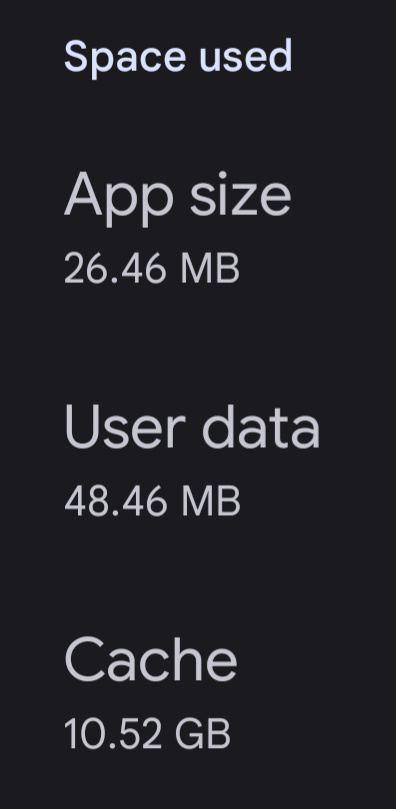
7.4 GB‽ The hell?
Whoops. It was sitting at a comfy 10.16GB.
Liftoff does seem to be unique in this regard as well. Just checked my Jerboa, Connect, and Thunder caches and all were less than 300MB. Liftoff was over 2g.
But are you using those other apps as much?
I use Jerboa the most, Liftoff and Connect see similar usage… though liftoff gets a bit more. It’s not a case of Liftoff being the only actively used app though, or even the most actively used app.
I use them all enough to have maxed out a few hundred megs of cache. But it seems quite likely to me that other apps are doing a better expiring data from their caches than Liftoff.
👍 and other lemmy apps as well
Thank you!
13.72 GB, I guess I’m doing my part to support the platform! 😇
Huh, I had 7.1 GB.
Ok how
Android hold down the icon until the menu opens and select App Info.
Select storage and cache.
Press clear cache.
Omg, I had no idea. This fixed another bug I was having too with not being able to see my subscription list.
Was sitting at 15gb
Mine is 290mb and i haven’t cleaned the cache since i installed in july
I’m sitting at 560 and in the same boat.
How do you do that?
On Android: Settings --> Apps --> Liftoff --> Storage --> click “Clear cache” in the bottom right
Check out Cache Cleaner and take care of all that junk at once. I just found it a couple weeks ago
Does anyone know why this is so large? It seems unusually high compared to similar apps.
Probably downloads and caches more or less everything in full resolution.
Thanks for the reminder. Mine was at 4 gigs.










