I just discovered a screen recording software in Flathub using the GPU efficiently that works great out of the box on on Wayland, even the hotkeys.
Alternative Video Recorder I use too
OBS, Spectacle, Steam, RetroArch
I also have OBS setup, but that is more suited for a workflow that does not change much in my opinion. I don’t know, maybe I’m wrong here with that. But at least the hotkeys do not work for me on OBS. The GPU Screen Recorder is a bit easier to setup and understand too. For Steam games I do not need this and use the Steam builtin functionality already. RetroArch for emulation of games is problematic, so this tool comes in handy. And Spectacle from the KDE software has some video recording functionality too, but I didn’t got into much yet.
Actually, GPU Screen Recorder is a CLI tool that can easily be automated with scripts. I did not try that yet. The Flatpak version comes with a GUI (GTK) and has a new alternative GUI that resembles the Nvidia Shadowplay look (and looks the same).
I use the Desktop Portal, which will ask me to record a window or application instead the entire screen (but can do that too). It does not require root access for that.


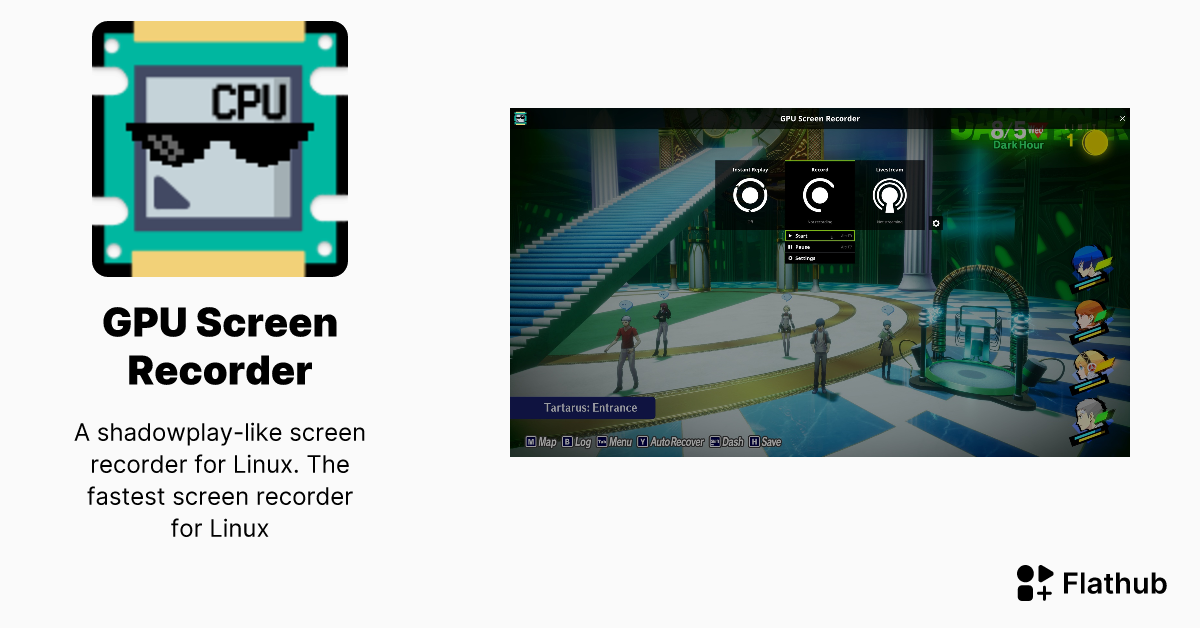
This is a great little tool, been using it a while
Do you know how this works on a technical level? What i mean is, does it just write the recording to RAM and only save it to the drive if you press “record”? Or does it constantly write to your drive? Because the latter would kinda suck for drive lifetime.
EDIT:
Nvm found it on the git repo:
https://git.dec05eba.com/gpu-screen-recorder/about/
So yeah as long as you have a couple GB of ram to spare while playing, it will be fine.
There is a setting for exactly this. It defaults to writing to RAM, but you can change it to drive, which they do not recommend. I did not try it out yet. Edit: BTW, it should be noted that this background recording only works in the new Nvidia like GUI. I could not find it in the classic GTK GUI.
lol i was too slow with my edit. thx for the quick reply tho :)
Very nice tool then indeed, i will try it out next time i play a clip worthy game :)
No problem. I’m just fast and furious. :p BTW if you play on Steam, you don’t need this, because Steam already has such a functionality builtin now. Just sayin here. For all other cases, this is an excellent tool. It seems like, I’m new to it too.
Still nice for the DRM free gang then.
Steam’s recording is perfect for me, I mostly use this tool when I’m grabbing dev clips!
The only little thing that bugs me in the moment is, that I don’t get a tray icon to show if its recording or not. The icon appears with the old GTK gui, but not when using the Nvidia like gui. Do you have any such issues? If that is an issue at all or is this a design choice?
I haven’t tried the new gui yet! And I use elementary so I haven’t had tray icons for years, afraid I’m not much help 😆