I just discovered a screen recording software in Flathub using the GPU efficiently that works great out of the box on on Wayland, even the hotkeys.
Alternative Video Recorder I use too
OBS, Spectacle, Steam, RetroArch
I also have OBS setup, but that is more suited for a workflow that does not change much in my opinion. I don’t know, maybe I’m wrong here with that. But at least the hotkeys do not work for me on OBS. The GPU Screen Recorder is a bit easier to setup and understand too. For Steam games I do not need this and use the Steam builtin functionality already. RetroArch for emulation of games is problematic, so this tool comes in handy. And Spectacle from the KDE software has some video recording functionality too, but I didn’t got into much yet.
Actually, GPU Screen Recorder is a CLI tool that can easily be automated with scripts. I did not try that yet. The Flatpak version comes with a GUI (GTK) and has a new alternative GUI that resembles the Nvidia Shadowplay look (and looks the same).
I use the Desktop Portal, which will ask me to record a window or application instead the entire screen (but can do that too). It does not require root access for that.


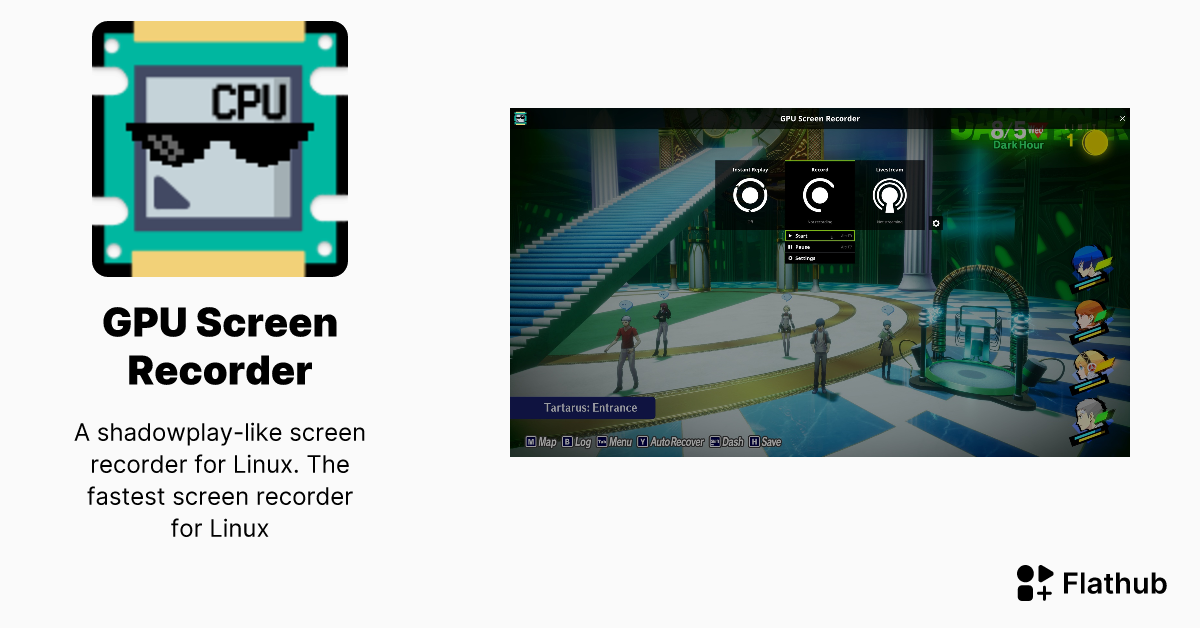
The only little thing that bugs me in the moment is, that I don’t get a tray icon to show if its recording or not. The icon appears with the old GTK gui, but not when using the Nvidia like gui. Do you have any such issues? If that is an issue at all or is this a design choice?
I haven’t tried the new gui yet! And I use elementary so I haven’t had tray icons for years, afraid I’m not much help 😆