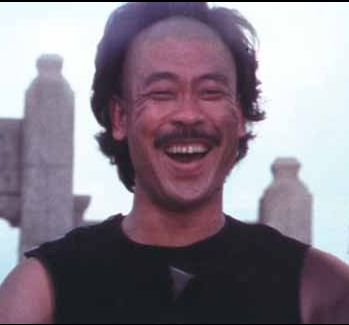I’ll make a list of them and periodically update it, depending on their overall ranking in the comment section here.
- uBlock Origin
- Dark Reader , No Script
uBlock Origin
NoScript
…and then uBlock Origin 5 more times.
If this wasn’t the top comment, it would have ruined my day
As with everyone else, I agree that Ublock origin is the first wonder of the world.
Also up there however is just password managers in general, be that bitwarden, lastpass, protonpass, etc…
I have never had more and safer passwords without any hassle, than since using Vaultwarden as a passwordsafe (there are many instances offerd without cost) in combination with Bitwarden extension in my browsers and the app on my phone.
It’s so incredibly easy to use.
-Ublock origin (first place, nonnegotiable)
-Dark reader
Dark reader for the win.
I’ll add ViolentMonkey (run arbitrary custom script on a site), and Stylus (add custom CSS to a site). These are great for adding extra features/utilities to a site you use a lot, adding dark mode to a website that doesn’t support it, etc.
Is this similar to TamperMonkey? (i.e. userscripts)
I don’t know what I’d do without it!
Yes it is! I switched to it after seeing some questions about things TamperMonkey was doing, given that it is (or at least was at the time) closed source.
Interesting! I had no idea. Thank you!
I don’t know about ViolentMonkey (sounds like a TamperMonkey variant?) but I use Stylus and yes it does the same things as TamperMonkey.
Nice!
Don’t forget DeArrow!
Love how you gave uBlock Origin as a starter already, so we don’t need to repeat that obvious champion over and over again, yet almost nobody can take a hint.
- uBlock Origin
- SponsorBlock
- Consent-O-Matic
I think a chrome update nixed it, but I used the heck out of Imagus. All it does is expand to a full size image when you hover over an image on a website.
I really need to get that working again. I’m constantly hovering over images for no reason still.
Can’t live without it! Works on Firefox if that’s an option for you.
- ublock Origin
- NoScript
- Tree Style Tab
- Privacy Badger
- HTTPS Everywhere
- Plasma Integration
You don’t need HTTPS Everywhere anymore by the way, it has native support in Firefox now.
Yes.
Tree Style Tab does not get enough mention here. It’s a much better way to display a tablist.
XClear and TabMixPlus are up there too.
I only have two; uBlock Origin and Firefox Multi-Account Containers.
Those are the only two I use all the time (I like to keep things clean and simple and avoid fingerprinting, there are others that I might enable for a specific task), and I consider them essential enough that they ought to be built into the browser.
I also use Temporary containers for all the sites I don’t explicitly assign to a persistent container. How do you handle this? Is there a way to delete cookies just for the default (non) containers? Is there a way to fully isolate the sites in the default one?
What I do is have cookies set to delete by default on closing the browser, with a managed list of exceptions of sites I want to preserve.
I forgot exceptions from delete on close were a thing. Thanks.
no script, authenticator, bitwarden, power tabs, tab session manager, print friendly, terms of service didn’t read.
- Bypass paywall clean d
- unlock origin
Never needed any other, although i have a few anyways
Add bitwarden and that’s what I have on all my browsers. Skip ads, skip passwords, skip paywalls — it’s like the internet of old!
One Tab
UBlock Origin
Consent o matic
Chrome MaskAlternate Player for Twitch.tv Dark Reader NoScript NoSquint Tabs Outliner uBlock Origin uMatrix